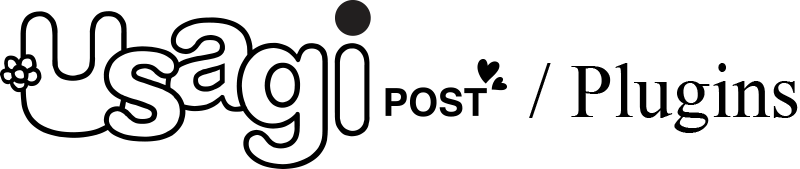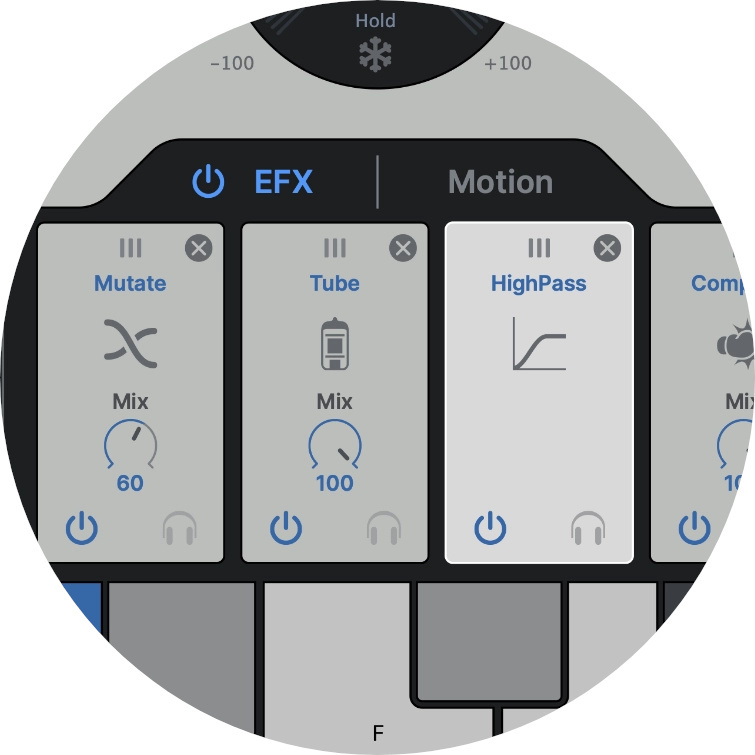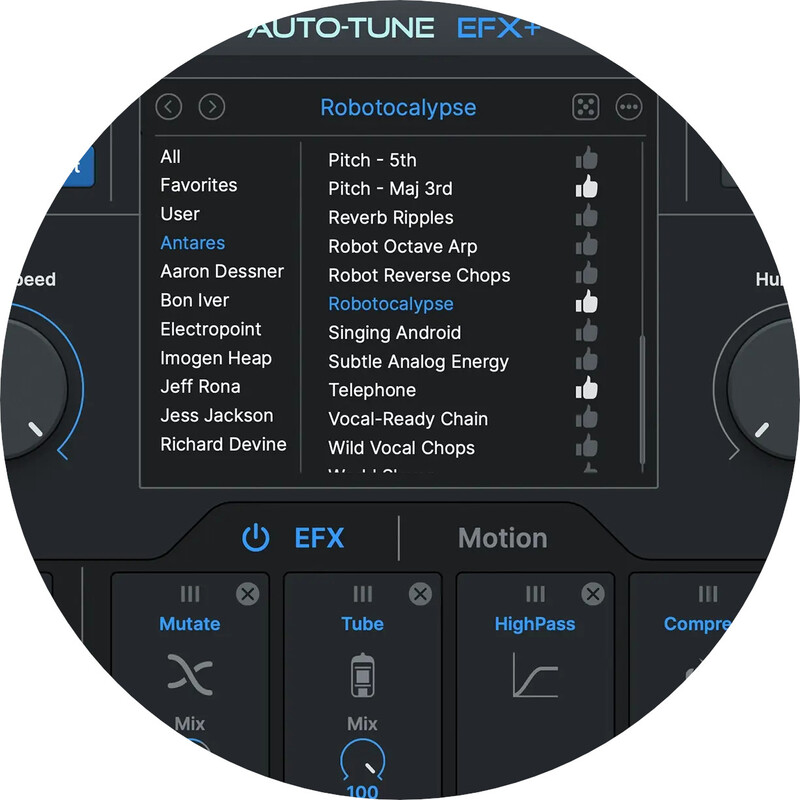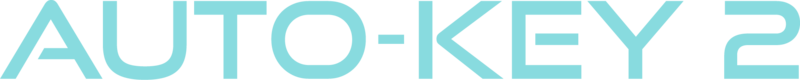価格推移
//
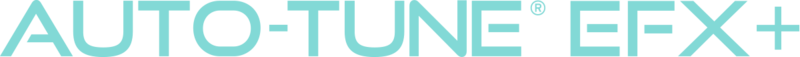
Creative Effects to Transform Your Vocal Tracks
Auto-Tune EFX+ 10.0 combines the core features of Auto-Tune with the powerful EFX modular multi-effects rack.
New Auto-Tune EFX+ 10.0 Updates
- Seven New Effects – (Breath, Reverb, Echo, Chorus, Compress, Lowpass, EQ)
- Four New Reorderable Modular EFX Slots
- New Presets from Top Artists
- Refreshed User Interface
Introducing Auto-Tune EFX+ 10.0
The most creative edition of the most iconic vocal effect ever has evolved. Auto-Tune EFX+ 10.0 is a proven vocal effects powerhouse designed to generate inspiration.
Endless Effects
Built-in modular multi-effects rack and versatile melodic motion generator means endless creative choices.
Real-Time Pitch Correction
Professional-quality Auto-Tune pitch correction with low latency processing for real-time performance.
Artist Presets
Custom creative presets from innovative artists make it easy to get started.
Why Auto-Tune EFX+?
With over 100 effects, Auto-Tune EFX+ delivers all the tools you need to craft professional and ready-to-publish vocal tracks. Some of the effects included have been designed specifically for Auto-Tune EFX+ by worldwide-known artists and audio engineers, and the seamless compatibility with Auto-Key makes Auto-Tune EFX+ the perfect tool for all music makers. Pitch and formant shifting in real-time on Auto-Tune EFX+ are ideal for live performances, as well as lightning-fast audio editing in the recording studio. With the Auto-Motion pitch-shifting melodic pattern generator, you can pitch-shift your vocals and create new melodies in seconds without re-recording your track. Finally, the legendary Auto-Tune pitch correction effect is included.
What is a Vocal Production Tool?
A vocal production tool is an effect or plug-in whose purpose is to correct, improve and enhance voice recordings. Some of the most popular vocal production effects include real-time tuning, compression EQ, noise removal plug-ins, and more. Vocal production tools are essential pieces of equipment for audio engineers and music producers, as they improve the audio signal’s quality dramatically and bring to life industry-standard audio productions.
How Does Auto-Tune EFX+ Work?
Just add the Auto-Tune EFX+ plug-in to your vocal track and choose between the over 100 vocal effects available in the effect’s library. Some of the most popular vocal effects include a high-pass filter, audio mutation effect, realistic doubling, vocoder emulation, tube distortion, warmth enhancer, and much more. After applying the desired effect, you can use the Mix control knob to choose how to blend the natural vocal sound and the EFX+ Effect.
Features
- Core Auto-Tune Features
- Powerful EFX Multi-Effects Rack
- Auto-Motion Pitch Shifting Melodic Pattern Generator
- Professional Quality Auto-Tune Pitch Correction
- Low Latency Processing
Automatic Key, Scale, and Tempo Detection
Auto-Key 2 is the automatic key, scale, and tempo detection plug-in which easily identifies primary musical properties to assist music creators and speed their workflows.
Effortless Analysis
Scan your music in real-time and detect key, scale, and tempo information automatically from any audio file.
Drop It Like It’s Hot
Drag and drop audio files directly into Auto-Key 2 for easy detection of key, scale, and tempo information across all Auto-Tune plug-ins.
Direct to Auto-Tune
Click the “Send to Auto-Tune” button, and compatible versions of Auto-Tune are automatically updated with the correct key and scale settings.
Automatically Stay in Key
Automate key changes to compatible Auto-Tune plug-ins in your session to ensure all Auto-Tune plug-ins stay in key with your song.
Why Auto-Key?
By automatically updating the key and scale of all the Auto-Tune effects in use, Auto-Key will drastically improve your workflow and boost your productivity. However, it does much more than finding the correct key and scale for your music. Auto-Key detects the key and scale of a track outside of your session in seconds, which is ideal if you’re a DJ looking for tracks in the same key. Furthermore, the pitch reference display and the Detune control will allow you to adjust the pitch reference based on the deviation from the standard A440.
What is Key and Scale Detection?
A key and scale detection plug-in analyzes an audio file and automatically detects the vocal characteristics of a track, giving all the necessary information for an effective pitch correction. Some of the best key and scale detection plug-ins provide real-time key detection and editing features to adjust the tonality of any vocal sample while recording or during playback.
How Does the Auto-Key Plugin Work?
If on your project you have multiple Auto-Tune plug-ins opened on separate tracks, you’ll see they’re all set to the standard C chromatic key. Add Auto-Key to the original vocal track to find the correct scale and key. After playing the track for a few seconds, Auto-Key will display the key. The final step is to click on ‘Send to Auto-Tune’ to update all the instances of Auto-Tune in use. Auto-Key uses TONART V3 by zplane.development as an automatic key detection engine.
Features
- Automatic Key, Scale, and Tempo Detection
- Drag-and-Drop Audio Files (MP3, WAV, FLAC, AIFF)
- Send Key and Scale Changes Directly to Auto-Tune
- Resizable UI With Light and Dark Modes
- Automated Key Changes
System Requirements
Mac
- AAX Native
- Pro Tools 2018.1 or later
- macOS 11 and higher as required by your version of Pro Tools
- VST3
- A compatible VST host program that supports VST3 format
- macOS 11 and higher as required by your host
- Audio Units
- A compatible host program that supports the AU format
- macOS 11 and higher as required by your host
Windows
- AAX Native
- Pro Tools 2018.1 or later
- Windows 10 / 11
- VST3
- A compatible host program that supports the VST3 format
- Windows 10 / 11
Important Note
- No iLok dongle is required to run this software – only a FREE iLok account/Manager is required for authorisation.
Any references to any brands on this site/page, including reference to brands and instruments, are provided for description purposes only. For example references to instrument brands are provided to describe the sound of the instrument and/or the instrument used in the sample. Plugin Boutique do not have (nor do they claim) any association with or endorsement by these brands. Any goodwill attached to those brands rest with the brand owner. Plugin Boutique or its Suppliers do not accept any liability in relation to the content of the product or the accuracy of the description. “RHODES” is a registered trademark of Joseph A Brandstetter.