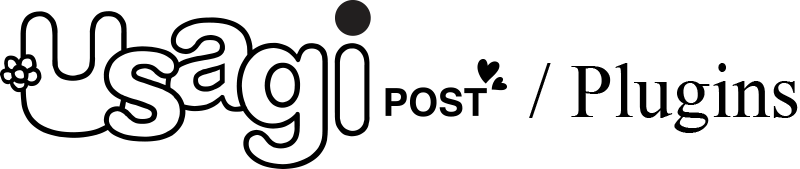価格推移

Luminous Lo-Fi
Step into the retro world of Lo-Fi and far beyond, with Neon Glow by Arcade, the plugin that infuses any audio with neon-soaked vibes. This sonic sensation, crafted in collaboration with FL Studio ambassador Arcade, conjures a signature vintage feel at the flick of a switch.
With Neon Glow, you’re not just adding effects; you’re immersing your tracks in soaking wet and diffused processing. Bathe your instruments in the distinctive ambience of smoky arcade nights – from warm, hazy pads, to the saturated delays of synths and percussion. But don’t just stop at individual instruments. Neon Glow’s versatility knows no bounds with Build and Wash controls that can send an entire mix into new sonic galaxies.

Neon Glow isn’t just for those creating chilled beats, it’s the kind of multipurpose plugin that everyone should have in their back pocket. Whether you’re creating EDM, Ambient or anything in between, Neon Glow is the all-in-one powerhouse you need to fire up your listeners.
At the heart of Neon Glow lies the expertise of Arcade, an FL Studio legend known for his mastery of many music production techniques – with a special emphasis on silky smooth Lo-Fi processing. Arcade has worked his particular trademark FX chains into this plugin, ensuring that Neon Glow delivers the authentic Lo-Fi vibes that cemented his place in the industry.
Embrace the future past, and let your Neon Glow shine bright.
About Neon Glow
The inner workings of this special plugin are a closely guarded secret, with the controls only hinting at the vast amount of special processing going on under the hood. In real terms, what you need to know is that many of these modules are interlinked, with transformations from one module affecting others in weird and wonderful ways. Inspiring, unusual and always musical; the output from Neon Glow will overhaul individual instruments, vocals, or even your entire mix with characterful transformations that bring Arcade’s own bespoke FX chains into your productions.
Lo-Fi
The central Lo-Fi control remixes your sound with new-retro vibes by using an elaborate network of processors and two extra submodules, Redux and Space. In the final mix, the Lo-Fi parameter controls the mix of Redux and Space as well as its own processors.
Redux
Controls a complex series of filters and bit reduction processors which are part of the Lo-Fi module, to add a digital retro sound to the signal. When set at 0, the effect has a minimal impact on the sound, only audible in specific material. Move the control clockwise or counterclockwise to hear the real magic, introducing bit reduction and filtering, both warmer and cooler, depending on which way you turn the dial.

Space
Neon Glow houses a complicated network of chorus effects as part of the Lo-Fi module, and the Space control is where you’ll introduce these transformations for a unique sense of spaciousness. When set at 0, the effect is a retro multi-chorus chain. Twist the dial counterclockwise to add a more traditional multi-chorus effect. Move the control the opposite way to degrade the signal using the micro delays of the module.
Wash
The Wash fader adds a special wash effect with spacial elements, using a configuration of filters, stereo expanders, and psychoacoustically widened diffusion generators. Use the Wash Character dial to change the essential attributes of the Wash effect. A whole rack of effect parameters are altered; from the sense of width, to late reflection values on the diffusion generators. Be sure to experiment with these two controls to give your audio the unique character it deserves.
Build
Neon Glow includes a powerful Build fader, crafted to transform your tracks with sonic tension and release. This effect harnesses a combination of strong filtering, diffusion generators, and psychoacoustically enhanced stereo delays, creating an intensifying wave of energy that builds up to a dramatic climax when pushed hard. The Build Character dial sculpts the essence of this effect, allowing fine-tuning. Explore the versatility of this control, from the gentle saturation of specific frequency bands, to the nuances of the introduced spaciousness.
Input, Output, Bypass, Limiter & More
Click the LIMiter button to limit the output of the plugin. Feed more signal into the plugin by adjusting the input level, resulting in more limiting and a more compressed result. Output level can also be adjusted. The Bypass control is smoothed to be as click and pop free as possible for unhindered comparison testing. Two versions of your settings can be saved and copied with the A / B options, along with undo and redo controls.
Presets
With many included artist-curated presets, it’s easy to find an ideal starting point for expanding and transforming your music. Clearly named, these presets can be applied to many different kinds of audio and include everything from subtle shaping to more complex chains with heavily processed effects.
W. A. Production are real-life producers making creative plugins to help you achieve studio quality processing quickly and easily. Enjoy!
Features
- Artist-curated plugin from Arcade
- Creative Lo-Fi processing with poly-effect controls
- Advanced multi-stage processing to degrade, saturate, diffuse, chorus and more
- Resizable interface
- Pop & click free bypass
- A/B/Copy for comparing settings
- Responsive & CPU friendly
- Artist-curated factory presets
- Full PDF Manual & Tutorial video
System Requirements
- Windows 8 or later (32 / 64-bit)
- macOS 10.13 and later (64-bit only) (Apple Silicon Supported)
Please Note: Pro Tools 11 or higher is required in order to use the AAX version of this plugin.
Important Note for Mac Apple Silicon users: Before purchasing, please review the current compatibility status of this plugin on your system here.
Any references to any brands on this site/page, including reference to brands and instruments, are provided for description purposes only. For example references to instrument brands are provided to describe the sound of the instrument and/or the instrument used in the sample. Plugin Boutique do not have (nor do they claim) any association with or endorsement by these brands. Any goodwill attached to those brands rest with the brand owner. Plugin Boutique or its Suppliers do not accept any liability in relation to the content of the product or the accuracy of the description. “RHODES” is a registered trademark of Joseph A Brandstetter.