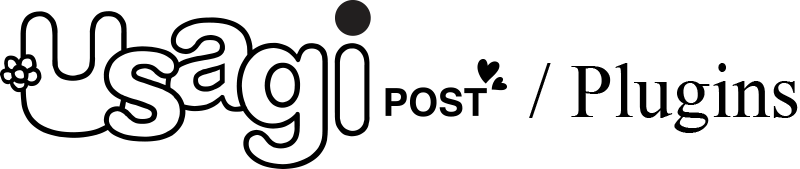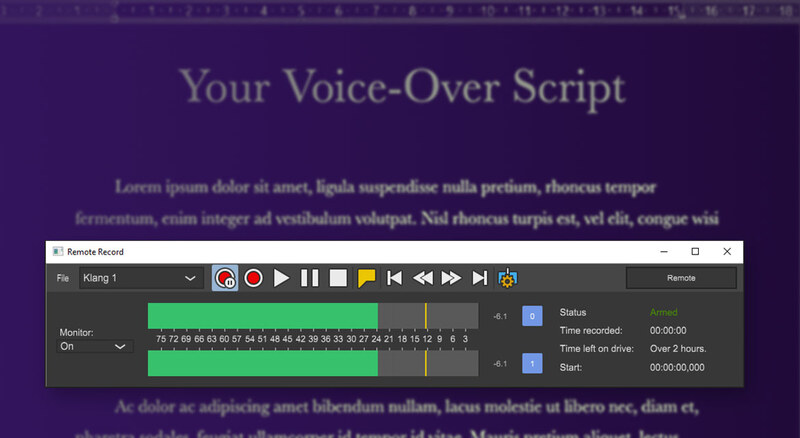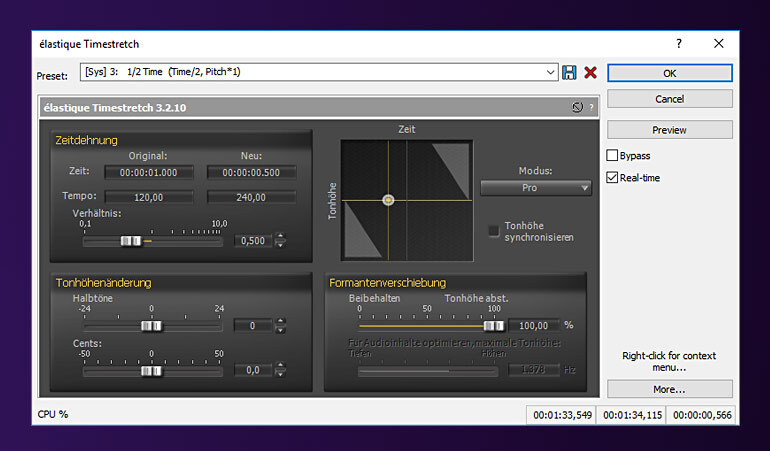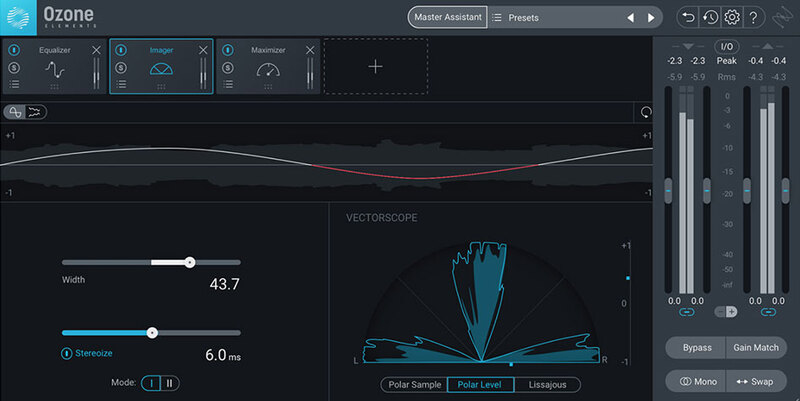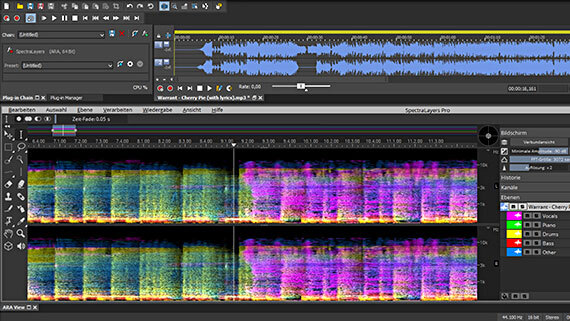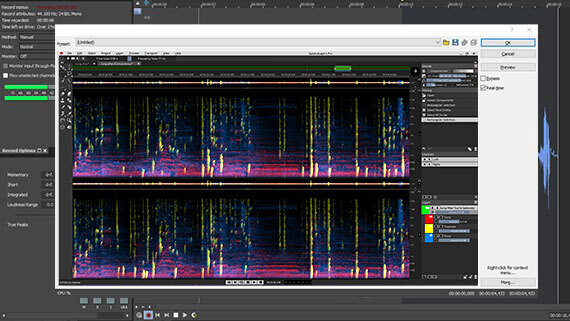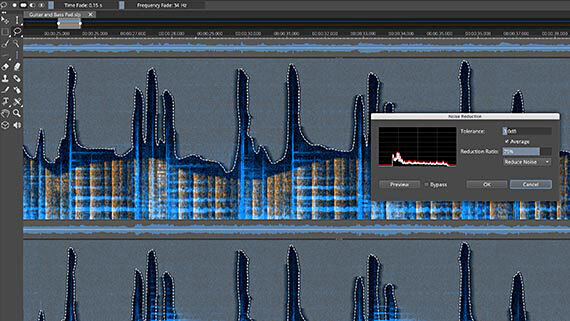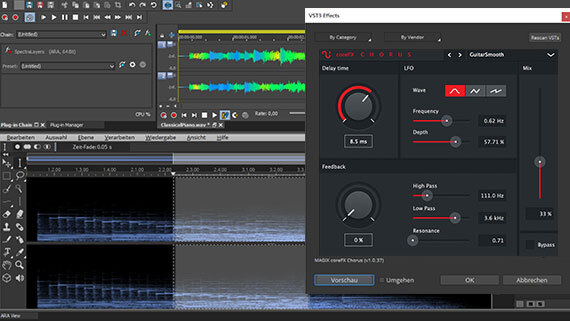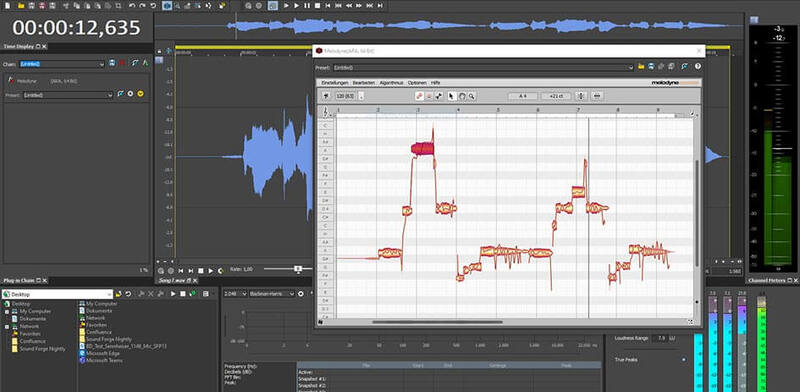価格推移
Your Favourite Engineers Favourite Tool
Important Note: This software is for Windows operating systems only and will not function on macOS operating systems.
SOUND FORGE Pro has been the creative audio editing tool of choice for over 30 years. Its extensive range of professional features make it the go-to for many producers and sound engineers worldwide. The new workflow improvements let you effortlessly record, edit, restore and master.
//
![]()
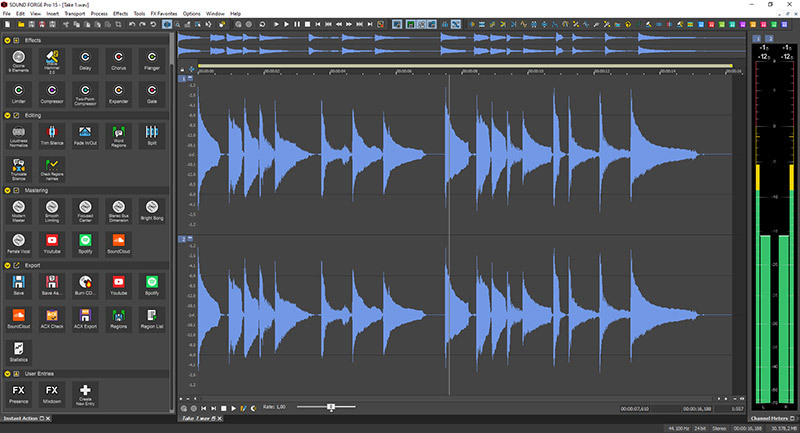
Recording
SOUND FORGE Pro allows you to record crystal-clear, multichannel sound with sampling rates of up to 64-bit/768 kHz. Apply effects during recording and monitor your recordings on a fully customizable interface.
Remote Recording
Simply drag the slim remote window to a convenient position next to your audiobook text and begin recording right away. Remote Recording hides the main window, giving you all the essential recording options in one location. This frees up the screen to display your text or sheet music for undisturbed recordings.
- Professional Recording Workflow – You can modify up to 32 audio channels and monitor everything within a customizable working environment. Simplified file navigation and a huge range of options for delayed recording refine the program’s recording workflow further.
- Hi-res Audio Recording – Create razor-sharp recordings in resolutions of up to 64-bit and sampling rates of up to 768 kHz.
- One Touch Recording (OTR) – Start recording with a single click while keeping the main program interface and your project area open simultaneously. OTR lets you spare heaps of time and enable you to fully concentrate on recording.
- Direct Stream Digital (DSD) – SOUND FORGE Pro 15 supports DSD audio files for the import and export of and recording and mixing in PCM format, DSD format export for mastering Super Audio CDs (SACD), as well as reliable archiving.
- Threshold Recording – Set a threshold via the options menu and recording will start automatically from the selected input device. This is an easy way to record yourself without the need for remote controls while you’re in the booth.
- MIDI Timecode – Enable the MIDI timecode trigger if you want to be able to trigger playback or recording when the timecode of another device is received – this simplifies the input of MIDI notes and controller values.
- Timestamp Recording – Configure your recordings so that they automatically start from multiple selected input devices via a timer. The automatic settings will define when the recording ends.
- Input Bus Effects – Add plug-in effects to your source signal to create mixes that sound great on headphones. This method integrates your effects chain before recording is started.
- Waveform Display – The waveform display makes navigating longer recordings easier and allows you to orient yourself in an audio file.
Audio Editing
In addition to editing and processing audio files, one of the core competencies of SOUND FORGE Pro is sound design. Take advantage of precise editing tools to form your sounds, your way.
Editing Tools
- Edit Tool – Use the edit tool to select the audio files that you want to change, position or move. You can edit simple envelope points in the same way.
- Magnify Tool – Use the magnify tool to zoom in on a region. Dragging the mouse pointer over a range enlarges it. If you let go of the mouse button, the area selected for editing will not be lost.
- Pencil Tool – Use the Pencil tool to edit the waveform by drawing on it. For instance, you can zoom in to a problem area and redraw the waveform if noise is present in the audio file.
- Event Tool – Use the event tool to edit several audio events in a single data window. This shows you simpler methods for cleaning edges and transitions and makes creating track for Disc-At-Once CDs easier.
- Envelope Tool – You can add, remove, or adjust envelope points using the envelope tool. It should be used when you want to add points to effect automation envelopes or remove or customize them.
Timestretching & Pitch Shifting
zplane élastique Timestretch 3.3.1 With the new élastiquePro v3 engine, experience impressive timestretching and pitch-shifting without artifacts. Based on modern psychoacoustic models and signal processing theory, zplane élastique delivers stable timing, cross-channel phase coherence, and sample-accurate stretching without degradation in sound quality.
Workflow Features
For the best possible user experience, The user interface in SOUND FORGE Pro 15 can be fully configured. Waveform and envelope color, markers and window height can all be modified to suit your preferences – for a more streamlined workflow. Design and save multiple interface layout configurations, whether in single or dual monitor setup.
Instant Action Improvements
The Instant Action window lets you edit and access frequently used functions with just a click. All essential tools and functions are now displayed as easily identifiable icons in an Action window. You now have a clear overview of everything and can access the Workspace Actions, Effects, Mastering, Export & Import Action sections directly – meaning you don’t have to search for tools and functions in the menus and saving you a ton of time.
Windows Context Menu Improvements
Convert and normalize your audio files easily and quickly without needing to open SOUND FORGE Pro 15 first, by right-clicking a folder in the Windows context menu. This way, can assign tasks instantly, which accelerates your workflow and lets you achieve the results you need even faster.
Customizable User Interface
The interface of the new SOUND FORGE 15 can be fully customized to suit your lighting environment and comes in four different shade settings: White, Light, Medium or Dark. Set up the user interface the way you want to make working with audio files a fun and enjoyable experience.
Intuitive Icons
With the redesigned icons you are able to get a clearer overview and find functions easier in SOUND FROGE Pro 15. You can now easily identify where you need to click to start a recording, cut audio files or save projects.
Redesigned Docking
With its range of functions for all audio editing and processing tasks, the windows structure can be customized to the exact way you need it. From recording to mastering: Whatever the audio task, the right presets and functions are at hand.
Multichannel Editing
SOUND FORGE Pro 15 can open, edit, convert and save audio files from various sources. All in a multitrack environment and with the ultimate precision.
Expert Multitasking
You can edit a new file while SOUND FORGE Pro 15 edits and renders an additional file in the background – saving you a ton of time.
ACID Loop Creation
Create loops for ACID and edit WAV file properties. This information is embedded in the file and can be modified in ACID at any time.
Channel Converter
Adjust the number of channels in an audio file, swap channels in a stereo file or in a multichannel file, mix the channels to set up panning.
Mastering & Cleaning
SOUND FORGE Pro contains a whole range of effects and plug-ins for mastering as well as cleaning audio files. These are based on advanced DSP algorithms that are designed to offer the highest precision for post-production.
Loudness Normalization (EBU R128 & ITU BS.1770-4)
Now you can be sure that your video and audio projects meet broadcast standards for loudness. The Automatic Loudness normalization adjusts loudness and dynamics in real time. This standardizes audio mixing for television and radio, measuring and controlling program loudness.
DSP Effects
Use digital signal processor effects to edit audio files in realtime and perform mastering tasks that normally can’t be realized on an analog basis. Add more dynamics and room to your sound and get rid of noise from your audio.
Mastering Effects
coreFX Suite
The coreFX Suite is the ultimate effect bundle with all the essential tools for professional sound design: It includes a rhythm effect for contemporary productions, five plug-ins for precise dynamic control, as well as three modulation effects for creating richness and space. All dynamic plug-ins display the dry and processed waveform in real time.
- coreFX 2-Point Compressor – In contrast to a standard compressor, the coreFX 2-Point Compressor contains two inflection points. This allows you to create different characteristics and offers more freedom when compressing an audio signal’s dynamic range.
- coreFX Limiter – The limiter sets the maximum value of the processed audio signal level, which will then not be exceeded. Differences in volume are eliminated, which levels out loud and quiet sections as a result.
- coreFX VolumeFormer – By regularly decreasing and increasing the volume of a track, the VolumeFormer creates a kind of pump effect that’s familiar from dance music. This effect contains an AHR envelope and can be fully modified.
- coreFX Expander – With the Expander you can suppress noise and design new sounds: the dynamics of the audio signal are increased to create a more natural sound.
- coreFX Compressor – Use this effect to compress the dynamic range of an audio signal and eliminate volume differences between soft and loud passages.
- coreFX Gate – The gate is used to suppress quiet sections in signal transmission, which removes noise and produces a cleaner, clearer sound.
- coreFX Delay – Create distinctive effects easily with the delay effect. Achieve sounds ranging from clean and precise to warm delays with a character of their own.
- coreFX Chorus – Chorus is the right effect for full, warm sound – whether for more range and fullness for vocals or to create special effects for instruments.
- coreFX Flanger – Create more dynamic audio characteristics with the flanger effect. Classic guitar sounds work just as well as original effects when laid down over your tracks.
- Acoustic Mirror™ – Recreate the sound of legendary studios, old churches, analog reverb devices and cinematic worlds with a single convolution reverb plug-in – Acoustic Mirror.
- Wave Hammer 2.0 – Essential for any audio toolkit: Wave Hammer 2.0 is a combination of a classic compressor and a volume maximizer – in other words, a perfect tool for mastering. Wave Hammer 2.0 enables you to make tracks noticeably louder and offers greater control than peak normalization.
iZotope Ozone 9 Elements
iZotope Ozone Elements contains a wide range of presets and macro controls for producing sophisticated mastering results with ease. The Mastering Wizard analyzes your mix, creates an audio profile and suggests default values, signal chains and processor settings.
Customize the sound depending on the kind of master you want – from radio play to streaming, you can get results easily and in next to no time.
Cleaning Effects
- DeHisser – The DeHisser allows for white noise – often present in recordings due to microphone, pre-amps or transformers – to be removed evenly from the recording. In contrast to noise reduction, choosing a distortion level isn’t necessary.
- DeClicker / DeCrackler – The DeClicker removes any intermittent clicks and pops in audio recordings of old vinyl records. The DeCrackler is designed to eliminate continuous, low noise or crackling from audio files.
- DeClipper – The DeClipper repairs digital and analog clipping artifacts that result when A/D converters are pushed too hard or magnetic tape is over-saturated. This lets you rescue footage that can’t be re-recorded, for instance of live concerts and interviews.
iZotope RX 8 Elements
iZotope RX Elements contains a stand-alone audio editor and real-time plug-ins to resolve common recording issues such as clipping, humming, clicks and other unwanted background noise. iZotope RX 8 Elements is an indispensable tool for those who want to create the perfect audio production.
Plug-in Interfaces
VST Engine
The VST2/3 engine in SOUND FORGE Pro has been redeveloped further and is impressive in terms of its enhanced stability and speed when scanning and using plug-ins. In addition, the dialog between VST host and the effect plug-ins is now more efficient – with a faster, more precise workflow as a result.
ARA2 Support
The new ARA2 interface extension allows for more comprehensive information exchange between SOUND FORGE Pro and its plug-ins. Audio data is transferred faster to plug-ins, allowing for more efficient editing in realtime. From simultaneous editing of several tracks to seamless clip borders – ARA2 offers even more editing options.
POW-R Dithering Algorithms
SOUND FORGE Pro software includes POW-r dithering. This consists of a set of three dithering and noise-shaping algorithms, each of which is designed for a specific type of audio recording: Speech, music with a limited dynamic range and music with a greater dynamic range.
Type 1
Type 1 has the flattest frequency spectrum in the audible range of frequencies and is ideal for less stereophonically complex material such as solo instrument or vocal recordings.
Type 2
Type 2 has a psychoacoustically optimized, low-order noise shaping curve and is recommended for audio material of greater stereophonic complexity.
Type 3
Type 3 features a psychoacoustically optimized, high-order noise shaping curve and is recommended for full-spectrum stereo field material.
DDP Export
Export the Disc Description Protocol Master and get ready to press your discs. The DDP master is resistant to generation loss thanks to duplication and can be easily archived. The digital data is provided with a checksum that is sent to the pressing plant, ensuring an audio CD production that is absolutely free of errors.
Disc-at-once CD Burning
Disc-At-Once CD burning is used to create a master disc for mass replication by a CD manufacturer. This process writes several audio tracks to disc. You can also add track markings to record live sets in a single pass and create audio CDs in Red Book standard without gaps.
Advanced Export Functions
Design your own actions by choosing different effects and presets, export renderers and templates and apply them to a batch of files. Even assign them to Instant Action and the Windows context menu – great for automating repetitive tasks and implementing custom functions.
ACX Export Wizard
Create industry-standard audio files for streaming services like Audible or iTunes in one click. It will automatically make adjustments to conform the MP3 to a constant bit rate, average loudness, peak values and maximum noise floor ACX standard.
Visualizations
Analyze sound in SOUND FORGE Pro 15 with sophisticated audio visualization tools. Music, vocals and noise are graphically and dynamically displayed on the basis of their audio data.
WaveColor
The innovative WaveColor tool adds a new dimension to your waveform display through the use of succinct colors, giving you an overview of what your project sounds like. With WaveColor, pitches and sound characteristics are assigned different colors and saturation levels to make it easy to see what’s happening in the waveform. Easily identify important parts of your project and take advantage of a vivid and convenient way to stay oriented while you work.
Spectroscope
The new Spectroscope offers precise and detailed real-time frequency analysis. Monitor and analyze the wavelength, frequency, and amplitude of your audio material. Thanks to the latest FFT technology in the frequency diagram, the spectroscope visualizes your audio recordings. It offers active support as part of your audio editing workflow as well as the mastering process.
Peak Meter V2
Measure the peak levels of your audio signal precisely and reliably. Peak Meter V2 provides a visual display of the audio signal level in real time.
Voice Activity Detection Through Artificial Intelligence
The “sensAI SINGING VAD” from audEERING is a modern tool that detects lead vocals as well as choruses in music pieces and marks passages with vocal lines based on the latest Artificial Intelligence technology. This gives you a quick overview in complex mixing projects.
Phase Scope and Mono Compatibility Measurement
The phase scope helps you find phase cancellation between channels in the audio file. You can use the correlation meter to identify and fix limitations to mono compatibility between channels.
CALM-targeted Metering
CALM standard metering enables ultra-precise loudness measuring and displays an audio signal’s dynamic range in visual form. Commercial Advertisement Loudness Mitigation Act (CALM) regulates overall loudness during ad breaks.
Multichannel-capable Spectrum Analysis
The multi-channel spectral analysis displays multiple graphs with fundamental frequencies and overtones in your recordings. Monitor audio and effect changes and create multiple snapshots and overlays in order to compare and adjust frequencies.
Clipping Identification and Selection
The tool for identifying and selecting clipped peaks automatically scans audio files to locate instances of clipping. This way, you can see all clipping points and then remove them with the DeClipper tool included in SOUND FORGE Pro 15.
Automation Using Scripts
Scripting is a helpful aid for automating repetitive tasks and implementing custom functions. SOUND FORGE Pro 15 includes a row of scripts that you use directly or customize to your needs first, such as the Mastering Wizard and the Cleaning Wizard. Use the Script Editor window to open, create, edit or run scripts, or to write your own scripts in C#, JScript or VBScript. There’s no better way to customize your workflow.
Batch Processing
Use the batch script to apply the same effects and process to multiple files and save a ton of time for editing and conversion in the process. Easily add a group of files to the batch converter interface, select an effect or process and then run the script. For an even more productive workflow, you can also save batch scripts that you frequently use for quick access next time around.
Mastering Wizard
The Mastering Wizard enables you to easily and quickly create professional masters from your audio files. The script accompanies you through a typical mastering process, outlines the effects required for the task, plus it contains a range of various presets that you can use. You can also use your own settings to modify or compress the level or to use the EQ for perfect results.
Cleaning Wizard
The Cleaning Wizard is an indispensable script for removing noise and other artifacts from your audio material. It guides you through a standard cleaning process and suggests tools for easily and quickly reducing humming, pops, and crackling. The Cleaning Wizard allows you to achieve clean, high-quality audio quality.
SOUND FORGE PRO 15 SUITE
SOUND FORGE Pro 15 Suite is here. This professional software package for recording, editing, and processing high-quality audio files includes a range of powerful plug-ins like the brand-new Steinberg SpectraLayers Pro 8 and Melodyne essential and sets a new standard in the field of audio.
Steinberg SpectraLayers Pro 8
SpectraLayers Pro 8 is the most advanced audio spectrum editor on the market and transforms sound into a unique visual world of multidimensional audio data.
With this visual approach and the extensive toolkit in SpectraLayers, it’s easy to rearrange, extract and optimize sounds in ways never before imagined. The new version 8 is the ideal complement to the SOUND FORGE Pro 15 Suite with its improved tools and workflows. It allows automatic, artificial intelligence-driven, processes across multiple layers to provide the best possible results.
Unmixing Layers
With new tools driven by AI technology, audio tracks can now be unmixed in Steinberg SpectraLayers Pro 8. This means that music can be split and isolated into individual layers. Extract vocals, piano, bass, drums and other instruments from stems, or separate sound, noise and transient layers. Use the new unmixing function as a creative tool for remixing new songs.
Integration of External DAWs
Steinberg SpectraLayers Pro 8 can seamlessly access editing effects from other audio applications, meaning it can be used with a selected audio file right away. All edits you make are synchronized too.
Advanced Selection System
Steinberg SpectraLayers Pro 8 offers incomparable precision when it comes to selecting sections of the audio spectrum. Create user-defined 2D fade masks at the edge of a selection, model fades on a visual basis and view all resulting changes in amplitude in realtime.
Apply VST 3 Effects
The latest VST 3 plug-in support now enables you to apply additional VST 3 plug-ins to individual layers, as well as in standalone or ARA mode. Apply interesting VST 3 effects on the spectral layer and discover entirely new options for creative editing.
What You Can Do With Steinberg SpectraLayers
Pro Mixing with Spectral Casting
Use the frequency spectrum of one layer as a cast or mold for carving an impression directly into the spectrum of a second layer. Spectral Casting/Spectral Molding opens up unexplored new worlds of audio processing possibilities.
Sound Design with Spectral Molding
Spectral Molding offers an extensive bandwidth of sounds: The technology enables users to transfer spectral data between recordings and create an entirely new and different sound aesthetic. For instance, you can give a guitar recording the acoustic texture of vocals.
Cleaning with Acoustic Fingerprints
Steinberg SpectraLayers Pro 8 is able to create exact prints of noise interference and then suppress them or remove them completely from the track. This technology offers you absolute precision for achieving crystal-clear audio results.
ARA2 Plug-in
The ARA2 plug-in integrates Steinberg SpectraLayers Pro 8 directly in SOUND FORGE Pro 15. Once set up, Steinberg SpectraLayers Pro 8 behaves just like an independent part of the DAW and integrates essential components of the host DAW such as track colors and other elements.
Celemony Melodyne 5 Essential
Melodyne essential is the perfect complement to the audio editing functions offered by SOUND FORGE Pro 15 and with its built-in ARA2 and AAX support, Steinberg SpectraLayers Pro 8 is equally so. Discover the legendary tool for precise audio correction.
Vintage Effects Suite
Reproduce the naturally full and warm sound of analog tools in an authentic way.
ECOX
Ecox is a plug-in that emulates realistic tape echo sounds. You can reproduce the sound here in an authentic way that sounds as if different tape speeds were used to change the delay – with tracking variations and loss of high frequencies during tape feedback.
FILTOX
This filter has been developed to control frequency resonance for a modulation source. This enables you to create a characteristically analog sound and internal distortion. Cut-off frequency and resonance work together here to create synthesizer sweeps and creative drum loop distortion that sound anything but digital.
CORVEX
Corvex produces a refined sound tapestry of variations between analog chorus and flanger effects that goes beyond standard concepts. Give your instruments astounding acoustic depth, make them sound much fuller, or create new, multi-layered textures.
VariVerb II
Room for new ideas: Create the exact reverb effect you’ve been looking for.
Sound Design for Drums, Vocals, and Guitars
VariVerb II offers more depth and more texture for your audio. The huge range of presets for drums, vocals, and guitars in this plug-in is based on a variety of algorithms and can be used not just for making improvements, but as the starting point for complex sound design.
Precisely Calculated Reflection Pattern
Use VariVerb II to create reverb based on complex reflection patterns and various software models rather than on the basis of impulse responses. Create various effects with adjustable parameters such as room, plate, spring and non-linear reverb, all based on algorithmic calculations.
Vandal
Vandal is a virtual guitar & bass amplifier with superb effects that lets you easily simulate any kind of guitar effect in a realistic way.
System Requirements
- Windows 8, Windows 10
- Processor: 1 GHz
- RAM: 512 MB
- Graphics card: Onboard, min. resolution 1024 x 768
- Sound card: Onboard
- Hard drive space: 500 MB for program installation
- Program language: English
- An Internet connection is required for program registration, validation, and individual program features as well as one-time registration.
Any references to any brands on this site/page, including reference to brands and instruments, are provided for description purposes only. For example references to instrument brands are provided to describe the sound of the instrument and/or the instrument used in the sample. Plugin Boutique do not have (nor do they claim) any association with or endorsement by these brands. Any goodwill attached to those brands rest with the brand owner. Plugin Boutique or its Suppliers do not accept any liability in relation to the content of the product or the accuracy of the description. “RHODES” is a registered trademark of Joseph A Brandstetter.