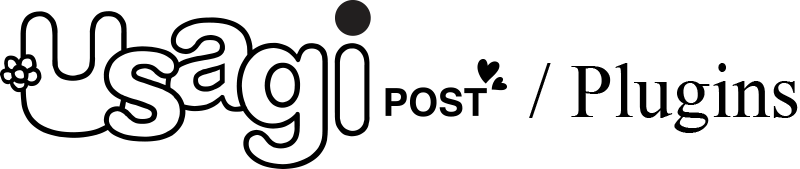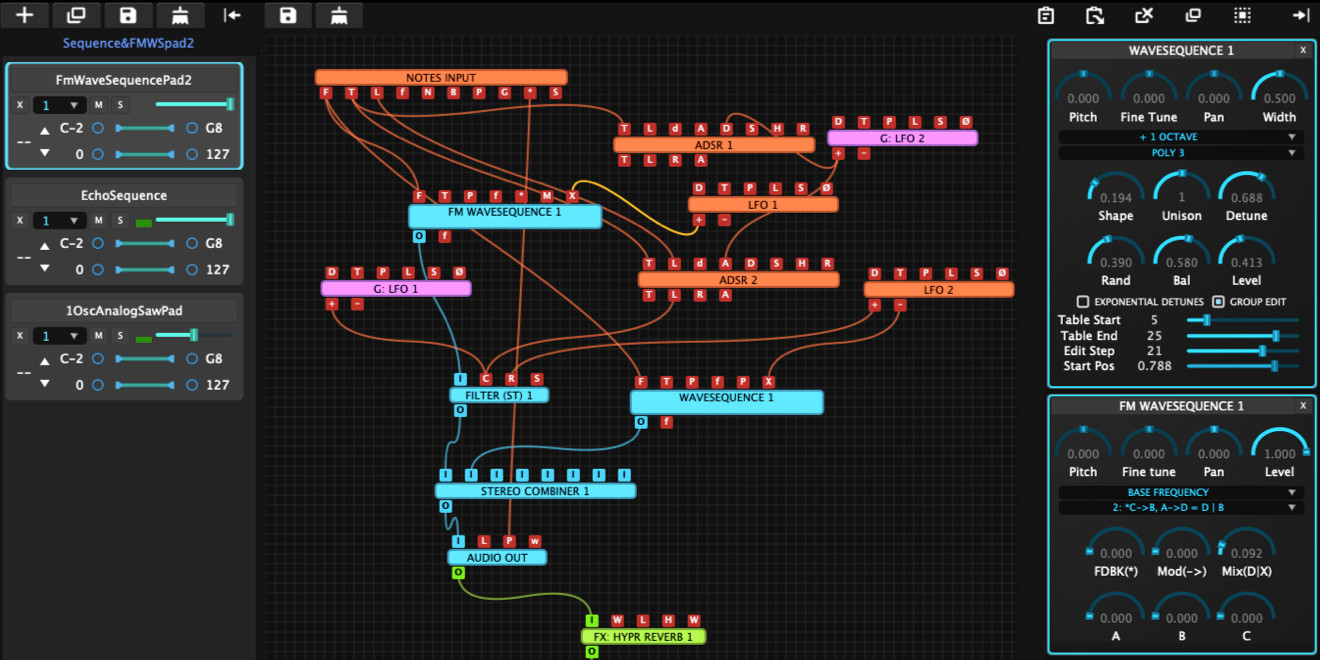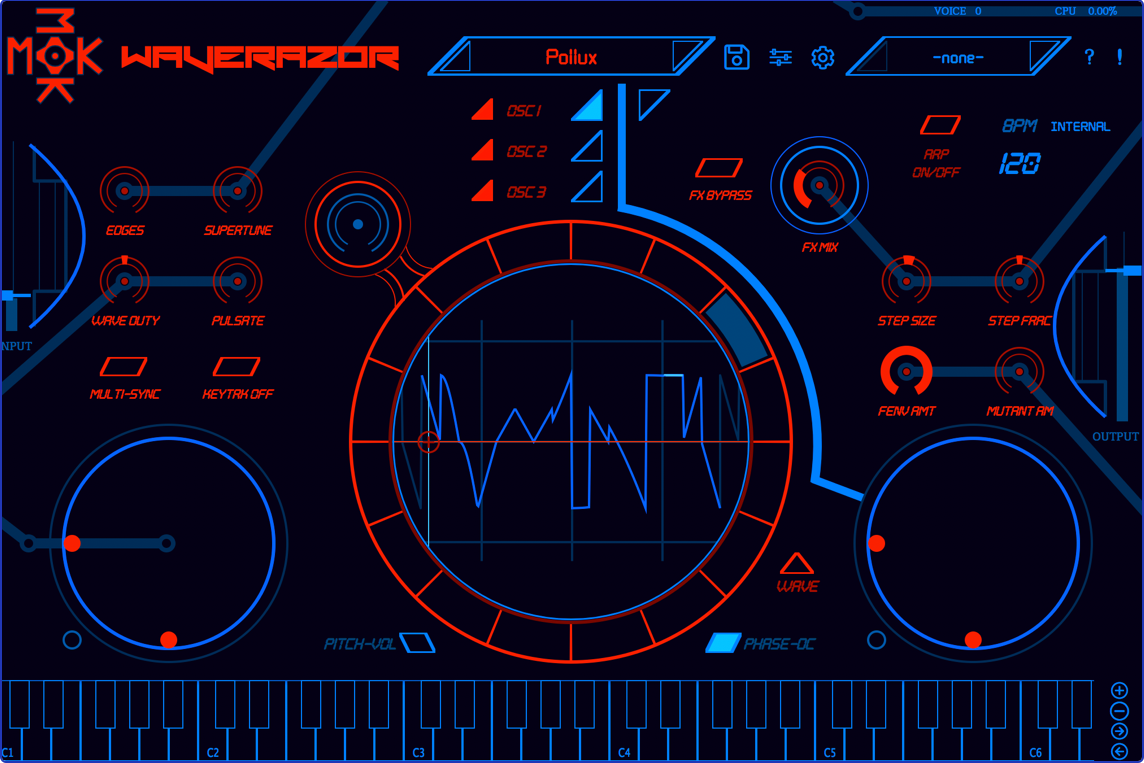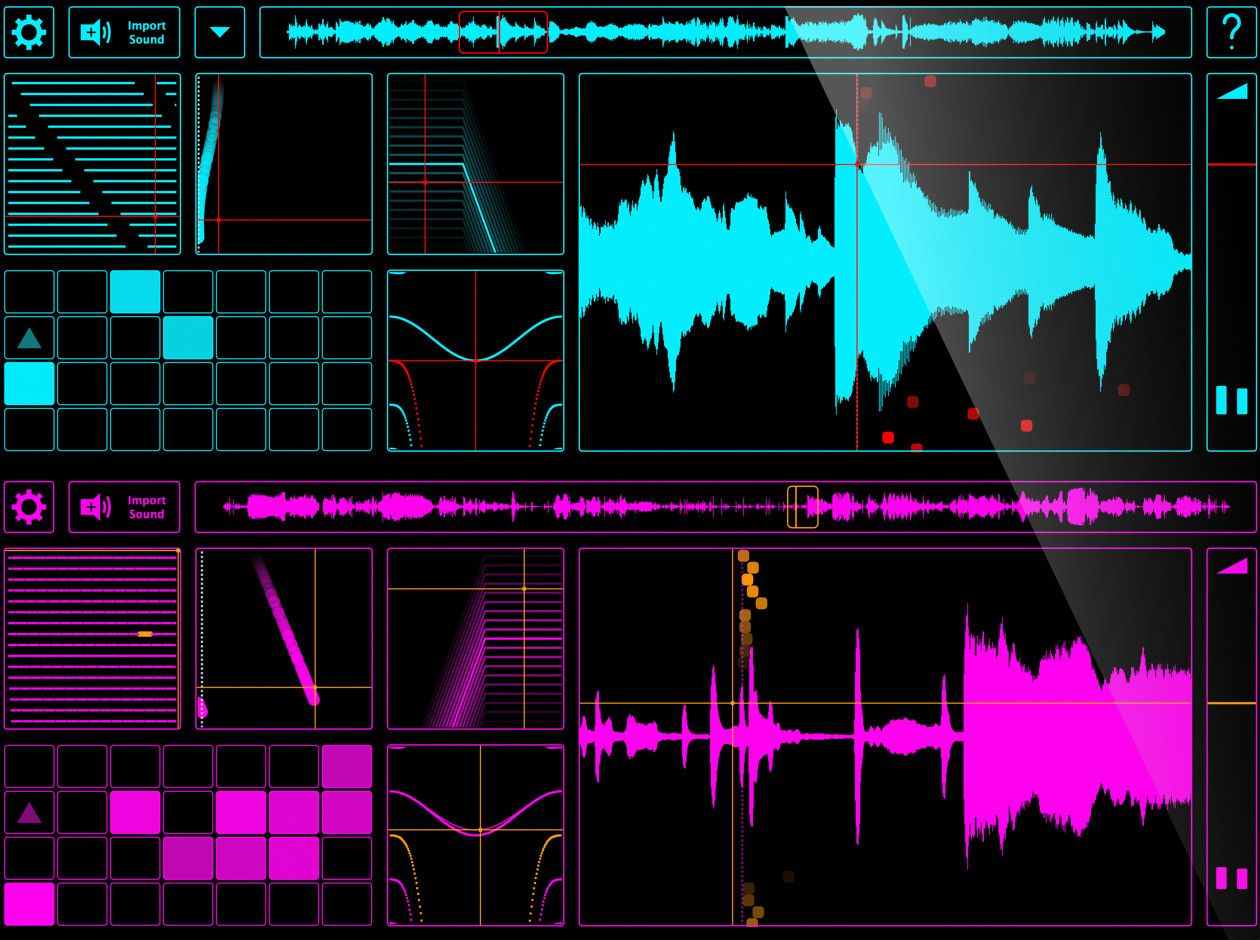価格推移
//
![]()

The most creative, inspirational and affordable digital audio workstation ever created.
Important Note: This is the full version of Waveform Pro 11 – Extreme Pack. The following versions and upgrades are available:
- Waveform Pro 11 – Basic Pack
- Waveform Pro 11 – Standard Pack
- Waveform Pro 11 – Extreme Pack Upgrade From Waveform 9
- Waveform Pro 11 – Extreme Pack Upgrade From Waveform 10
What Kind Of A Musician Are You?
Waveform is a rapidly evolving application specifically designed for the needs of modern music producers. Specializing in creative and inspirational workflows and avoiding features not explicitly needed allow the app to remain surprisingly fun and intuitive. While other apps try to appeal to broad user groups, for example film score, live sound, performance – we are laser focused on music production. Explore how Waveform Pro can empower your individual style.
How Waveform Pro 11 Can Be Used To Match Your Style
Band Recording
When working as part of a band, there is a strong focus on recording, editing and mixing real instruments and vocals. Waveform Pro has assembled some of the most highly respected partners and evolved some of the most well know tools for this task.
Multi track drums are potentially one of the toughest tasks for editing and historically have required specialist knowledge and skills. Engineers working at the highest levels have relied on a tool known as ‘Beat Detective’ in an existing DAW – the Waveform development team poured over countless tutorials to devise ways in which this process can be improved – the result of this effort is our intuitive Groove Doctor tool set.
Another common production technique with live multi-tracked recordings is drum replacement. Whether you’re adding punch and character to a kick or replacing a poorly recorded snare, simply click ‘Beat replace drum loop’ and the audio clip is automatically analyzed, sliced and imported into the Multisampler. From here you can generate a MIDI clip and switch out/experiment with drum samples.
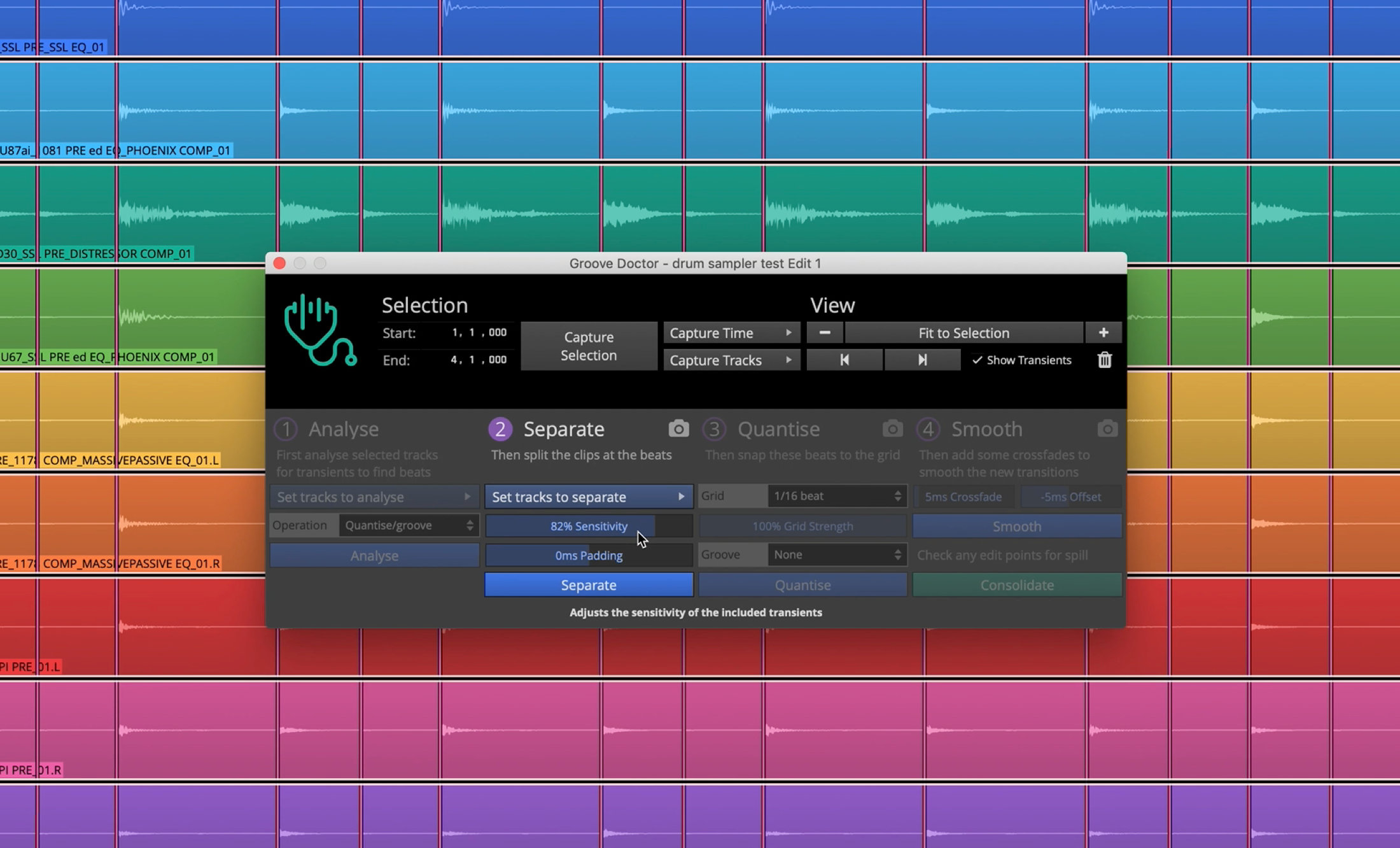
Although every musician wishes to deliver the perfect take, sometimes a little correction can go a long way. Waveform is the only DAW to include both Anatres Autotune & Celemony Melodyne with ARA integration for seamless editing within the DAW. Along with these award winning tools, Z-Planes industry leading Elastique Pro time stretch algorithm’s can be deployed to stretch, pitch or warp audio to your needs.
Waveform’s powerful ‘rack’ environment allows you to create your favorite DSP combinations – for example you may have the perfect vocal effects chain for each of your bands singers for immediate recall, or complex parallel processing to be deployed effortlessly.
Have you ever missed an amazing practice take? Or cursed when an artist sings a pickup just before the downbeat? Waveform’s Retrospective Record has you covered, keeping a recording buffer running for any track, capturing musical ideas in the background even when not recording. Ideal for multi-track band recordings, the retrospective record buffer can be set to range between 30 seconds to 10 minutes. Performances can be retrospectively recalled with a simple click of a button.
Full bands can consume prodigious numbers of audio tracks and DSP processing, pushing even the most powerful computer systems to their limits. Waveform Pro features a comprehensive System Resource Management tool that allows you to deploy features such as ‘track freeze’ to rapidly free up processor cycles. This can also be done at a granular level by using the ‘Freeze point’ technology – allowing you to freeze a tracks DSP at a specific point in the signal flow for maximum flexibility. Latency management is also a key feature utilizing intelligent offline rendering, allowing you to switch into ultra low latency mode regardless of the session size.
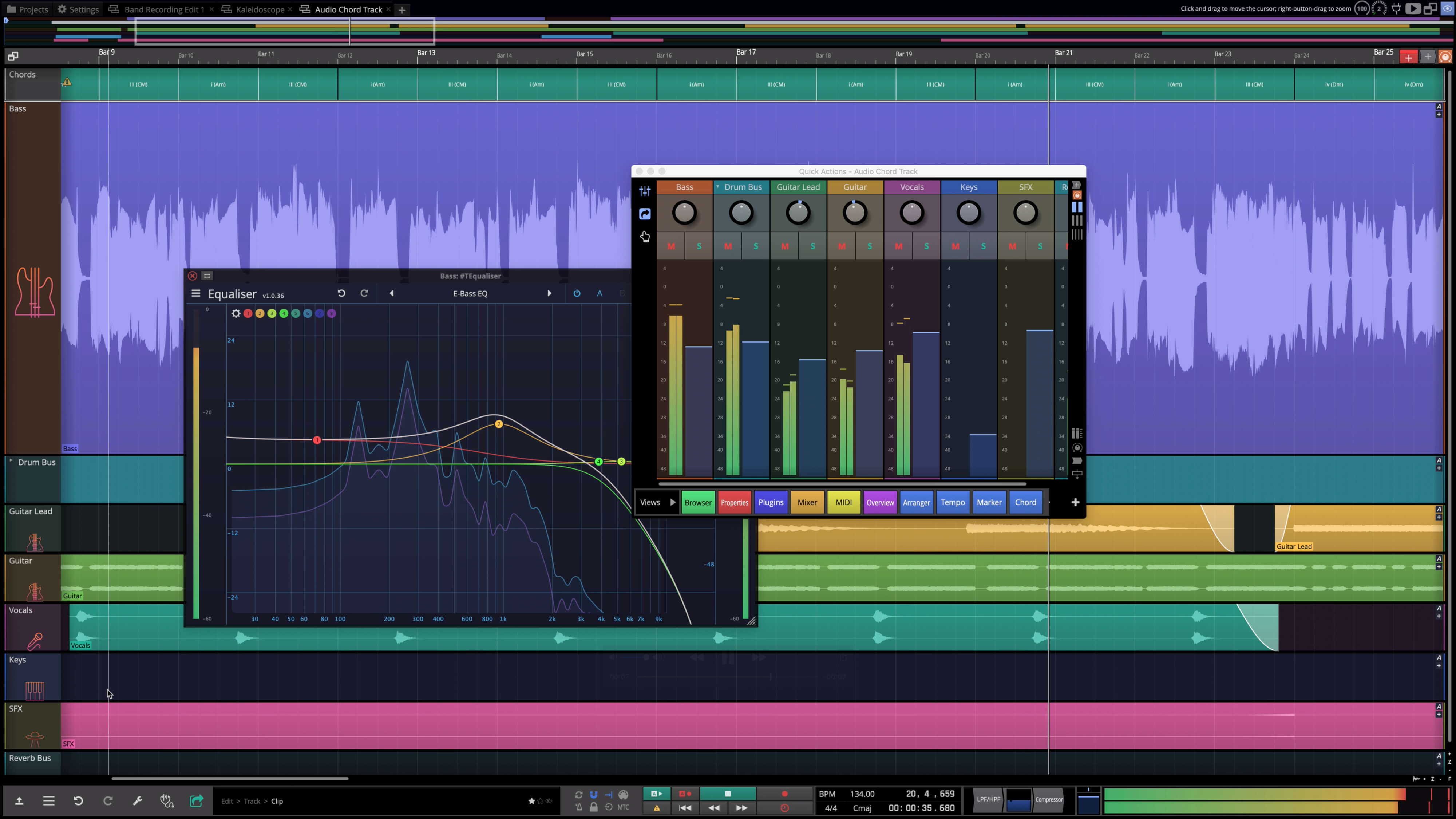
EDM – House / Techno
Electronic dance music covers a broad spectrum, for this example we will focus on the four-to-the-floor genres that can propel producers to the top of the charts.
In the world of EDM, there is a vast array of source material to pull from, whether it be loop libraries, VI’s or recorded sounds. Waveform offers the perfect browser for EDM productions. Not only is it intuitive and easy to navigate but you can create multiple instances and have them audition and synchronize loops simultaneously. Audio previews sync to the project tempo and between the browser panes making it super easy to audition loops and experiment with different combination ideas. Once happy with a selection of samples you can batch add them to an edit with a simple drag and drop.
Step sequencers are synonymous with house and techno music production. Allowing for the quick, intuitive programming of rhythmic elements they’ve been the go-to choice of producers for drums, basslines and more. Waveform’s Step Clips integrate seamlessly with the Drum Sampler and can be dragged onto any track within your edit. Or program rhythmic synth elements with your favorite virtual or external MIDI instruments directly in the timeline.
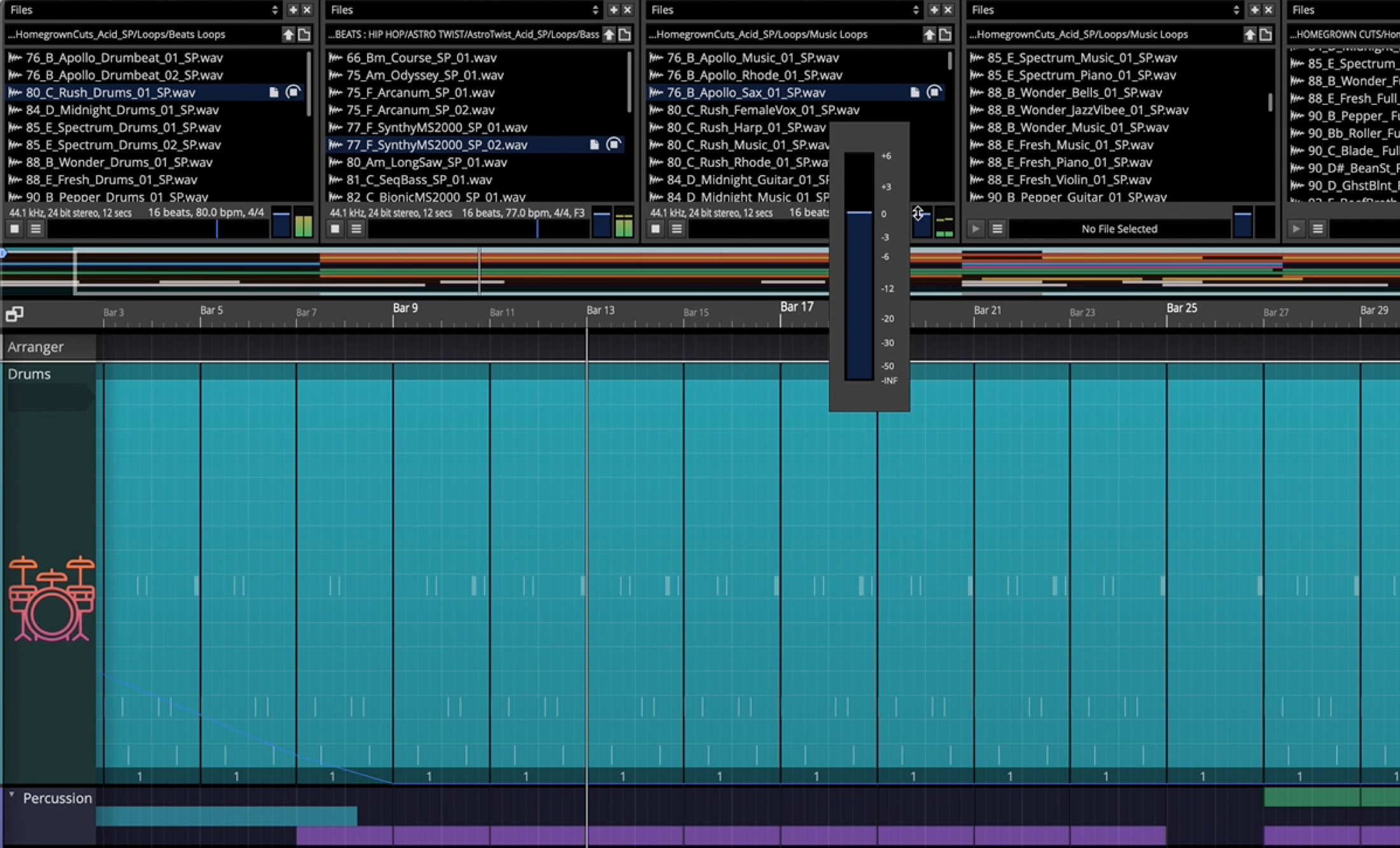
Clip FX are a unique and highly creative tool within Waveform. Each audio clip can be manipulated directly at the clip level with a suite of creative sound design tools. Allowing you to ‘layer’ processing and re-arrange freely. Tools include step volume, clip reverse, pitch manipulation and any plugin DSP. Creating pulsing risers or interesting rhythmic content has never been easier.
Chord Companion adds to Waveform Pro’s renowned composition tools allowing you to trigger complex chords with just a single MIDI note or pad on your controller. A variety of scales are offered allowing for the easy drag and drop of chords onto the pads. Once on the pads the octave and inversion of each can be tweaked and performance tools like arpeggiation, note repeat and random are on hand to inspire and speed up your productivity.
Antares Autotune is a powerful tool for both fixing minor errors in a performance, but also adding more extreme FX that have become popular. It is commonly used to perfect an amazing performance that may have exactly the right energy but not quite pitch perfect, running small amounts of correction can be just the confidence boost your vocalist needs. Alternatively, it can be used with more extreme correction to result in the iconic vocoder style sound.
Every great EDM track features a great synthesizer and Waveform Pro has you covered. 4OSC and Subtractive are 2 powerhouse synths capable of a wide array of speaker blowing sounds. The heavyweight Subtractive synthesizer plugin puts a modern spin on things with 4 oscillators, each with ring modulator, 2 filters, a drive stage in-between and lots of modulation possibilities. Its filters provide State-Variable, Transistor Ladder and Sallen-Key filter types to faithfully recreate classic analog synth sounds. Whereas 4OSC’s clean UI and small CPU footprint make it a great alternative to Subtractive for less complex sound design tasks. As the name suggests 4OSC offers 4 oscillators, flexible modulation, MPE compatibility and a range of onboard filters and FX.

Electronic – D&B / Dubstep / Grime
The secret to becoming a superstar electronic producer lies in the discipline of sound design. Watch interviews with some of the genres greats such as Noisia, Pendulum and Deadmau5 and they all say the same thing – take time to create your own sample libraries so when you write your tracks you pull from your own creative pool. This is critical in defining your own sound.
The Waveform development team have given deep thought to this process and have not only built the tools needed, but also the workflow to make this process as fun and productive as possible.
At the center of this workflow is the powerful Multi Sampler instrument. Sounds can be ingested into the sampler from several intuitive sources within the DAW, but also from outside the DAW. It allows you to route audio from other apps – including your web browser – directly into the sampler, opening up a world of sound sources. Sounds can be creatively manipulated and the output of the sampler can be saved in standard loop format or our unique ‘track loop’ format that behaves like a normal audio clip, but can also reload all the track settings used to create the sound – including the MIDI data, instrument and DSP – so integrating the sound into future productions is ultimately flexible and auditioning is just like any other audio clip.

Another powerful feature of the sampler is the old skool ‘Recycle’ workflow – greatly improved and simplified of course. In Waveform, you can send any audio clip to the sampler at the touch of a button, with automatic transient slicing, to immediately be able to convert the audio to MIDI for manipulation. Alongside the popular warping capabilities, audio can be twisted to your liking.
Editing between multiple audio clips can be super creative using the innovative comp group feature. This deploys the familiar comp swipe tool usually associated with multi-take files, but can be used across unrelated clips. A good example of how it can be used involves grouping several bass or lead clips and using swipe to quickly select regions from each – this can result in really interesting transitions.
Waveform Pro’s powerful automation system can be used creatively to add rhythmic movement to your sounds. Preset wave shape patterns can be easily deployed, adjusted and assigned to your favorite parameters. Another set of tools for adding movement to your sounds are the suite of modifiers that can also be assigned to any parameter – use an enveloper to pump the bassline when the kick hits or use a randomizer to add character.
Diving deep into your virtual instruments and creating your own patches is another key part of defining your sound. Waveform Pro’s rack environment is a modular playground for loading any number of instruments, FX and modifiers with an intuitive patch system. Layer multiple instruments and craft your own complex sounds with ease and create your own faceplates for these creations with only your favorite parameters at your control to tame the complexity.
Seemingly small details can make all the difference – one example of these are the audio clip pitch fades. It’s common to be able to draw volume fades at the start or end of an audio clip, waveform Pro takes it next level by allowing you to draw tape start/stop pitch fades too. This can be used for subtly humanizing of sounds, or more obvious wind up and slow down effects like a record deck.

Singer / Songwriter
As a singer songwriter, you are looking for an application that allows you to ideate and construct compositions as quickly and easily as possible – the technology needs to get out of the way of the creative flow. Waveform Pro includes unique tools and workflows designed to be as intuitive as possible and thereby reducing the technological barrier that can so easily stifle the creative process.
Constructing the basic elements of a track requires the artist to either be a multi-instrumentalist, or have the necessary toolkits available to easily recreate musical elements. Waveform Pro includes a collection of unique, full multi-track drum loops, recorded in one of Italy’s finest studios. Utilizing Waveform’s Track Loop format, the content can be auditioned as a stereo file and utilized as such, or imported in full multi track format at the touch of a button for ultimate flexibility. With a wide array of drumming styles available, these collections can form the basis of diverse musical genres.
Waveform Pro also includes the heavyweight sample based instrument ‘Collective’ designed to provide an extensive list of different instrument types – everything from drums, strings, keys to less typical instruments such as harps and mandolins. Finding the instrument you hear in your head to accompany your creative idea is its primary goal.
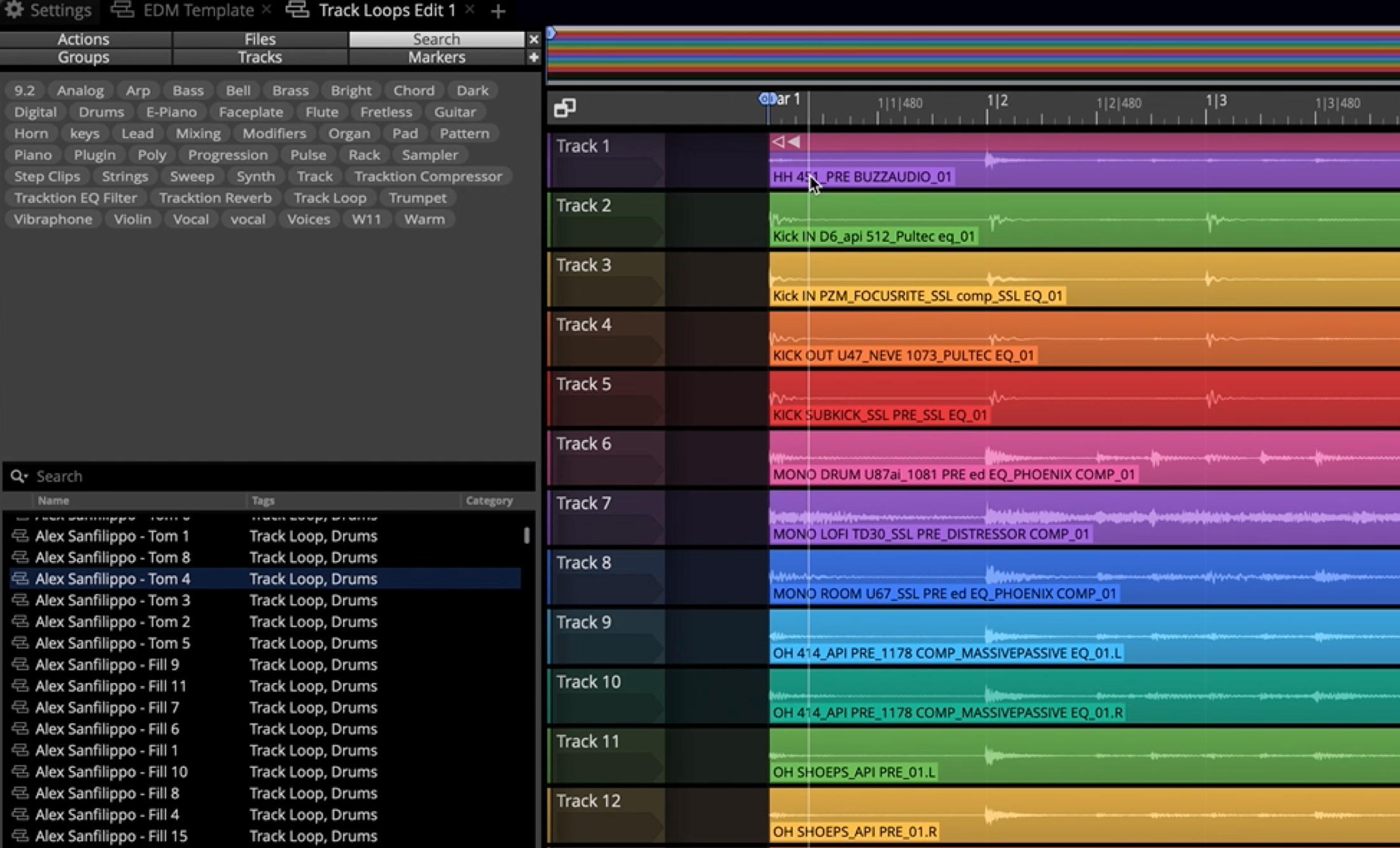
Vocals are obviously a critical element for songwriters and there is no better tool for speeding up the creative process than Antares Autotune included in Waveform Pro. By utilizing the superb correction algorithms, you can minimize the number of takes needed to capture the moment and keep the creative process flowing. Often these early takes can be the best as they have the most feeling – so correcting any minor tonal errors allow you to retain the content through to completion.
Another Grammy award winning tool, indispensable to a songwriter, is Celemony Software’s ground breaking Melodyne, also included in Waveform Pro. This powerful application allows you to manipulate audio and experiment with different tone and phrasing of your recorded ideas with no loss of audio quality. Waveform Pro features ARA integration that allows Melodyne to function seamlessly within the DAW environment.
New in Waveform Pro 11 is the multi screen management system including optimized touch capabilities. What this allows you to do is step away from your main computer and utilize an iPad (or similar) device to control the DAW from anywhere is your space. Removing the glare of technology from your thought process yet having all your core functionality at your finger tips.
Every musical project requires some level of signal processing to complete the composition – whether it be adding a touch of reverb or dynamics, or more additive FX such as delays or combinations of processors – Waveform Pro has you covered. The ‘Standard Pack’ includes the aptly named ‘DAW Essential Collection’ which provides high quality CPU optimized processors for all the common tasks. Waveform Pro 11 also adds to the popular ‘Artisan Collection’ now with 182 elemental processors for you to combine in interesting ways – there is something for everyone and every style. With this depth of processing, you will never be left short for creative inspiration.
Arrangement can be a daunting task, especially when track count has grown, and often impedes the process of actually finishing a project. New in Waveform Pro 11 is the super useful ‘arranger track’ which vastly speeds up the process and actually makes it a fun part of the creative process. You can move, copy, delete and duplicate regions of your arrangement by simply manipulating the arranger clips and with added capabilities such as magnetic timeline, arrangement has never been easier.

Hip Hop / R&B
Melody can be a powerful starting point especially for Hip Hop and R&B where the beats often dance around the melodic structure and vocals. Waveform Pro is packed full of creative tools to help inspire and capture your melodic ideas. The revolutionary Pattern Generator’s and MIDI tools place a potent sound design toolkit at your fingertips, and when it comes time to record we back you up with the industries finest tools including Antares Autotune and Celemony Software’s Melodyne.
Waveform Pro’s pattern generator toolkit brings together melody, chord progression and bass into one easy to use synchronized environment. Choose from popular chard progressions and manipulate to your taste while automatically adding melodic and bass accompaniment. As you build your arrangement, the toolkit can also be controlled via the global chord track so experimenting with key changes is fast and easy.
If playing your progressions is your preference, the new Chord Companion instrument allows you to trigger complex chords with a single note and assign to your favorite controller hardware for tactile performance. Also featuring powerful arpeggiator and note repeater, the Chord Companion is a potent creative weapon.
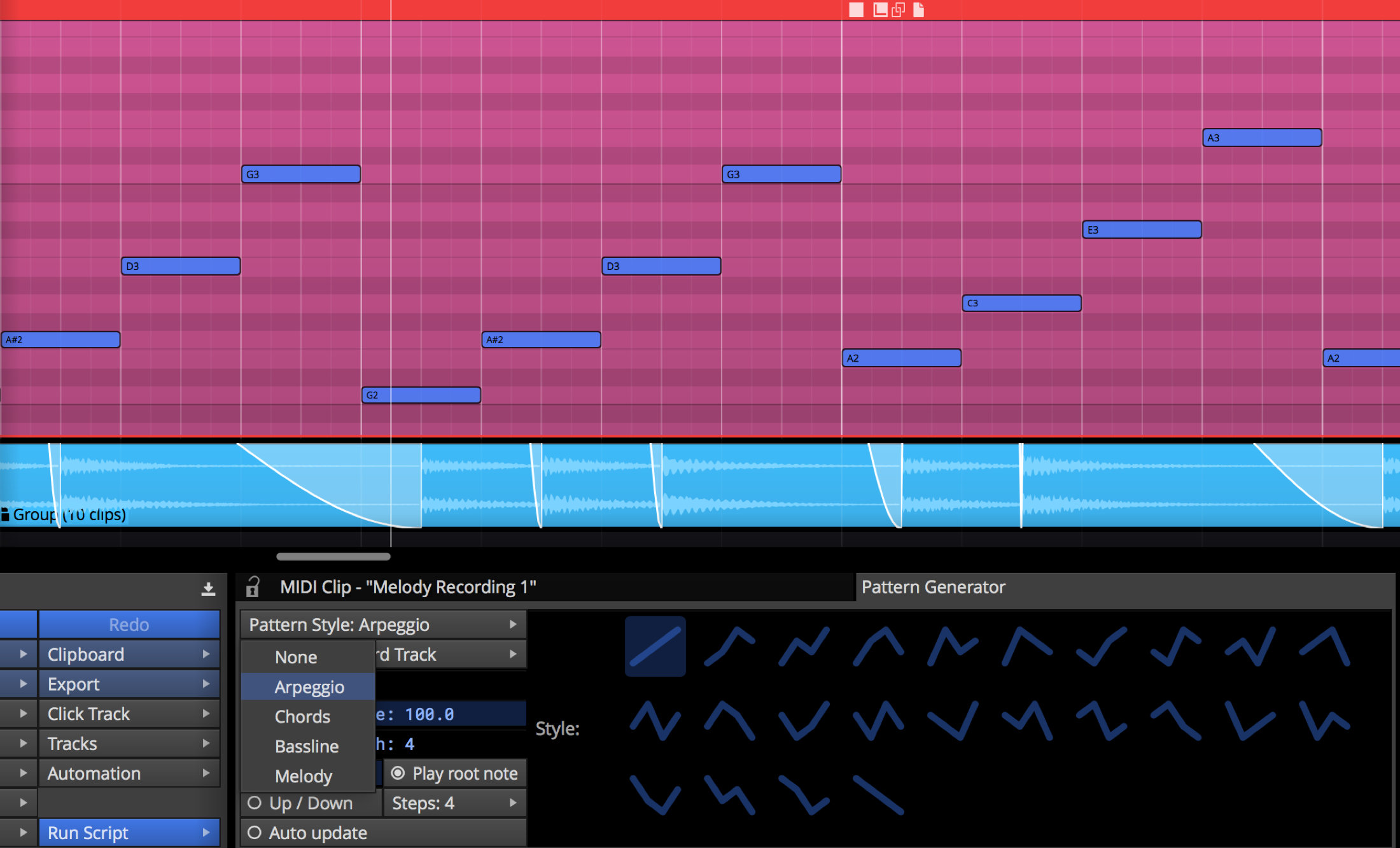
Next on the agenda is a killer beat. You know you need to go deep to get that unique sound and we have the tools to get you there. Waveform Pro’s samplers are designed to help you create your own sound libraries, surgically engineer your audio and program. With a dedicated Drum Sampler UI and the integrated Step Sequencer you have all the tools needed to compose the perfect beat for your next hit track.
When it comes to vocals, Waveform Pro has everything you need to capture the ultimate performance and craftily engineer to your preferred style. With the included Antares Autotune you can fine tune minor imperfections, or mangle to the popular vocoder effect level – with this powerful tool, anyone can approach the mic and get amazing results.
Adding the dressing to your musical salad is the next step and this is where all of Waveform Pro’s included instruments come into play. Whether you are pulling from your own sound library or just need to add a sprinkling of brass or strings, we got you covered. The powerhouse instrument ‘Collective’ provides a wide array of instrument types to choose from – everything from grand piano’s to harps are included. 4OSC and Subtractive provide the floor rumbling bass and dreamy pads classic analog synthesizers are famous for.
Make your finished tracks sound amazing with all the pro grade DSP effects included in Waveform Pro. Shimmering reverbs, surgical EQ’s, creative delays and transparent dynamics empower you to create tracks that can be listened the world over, optimized for every format.
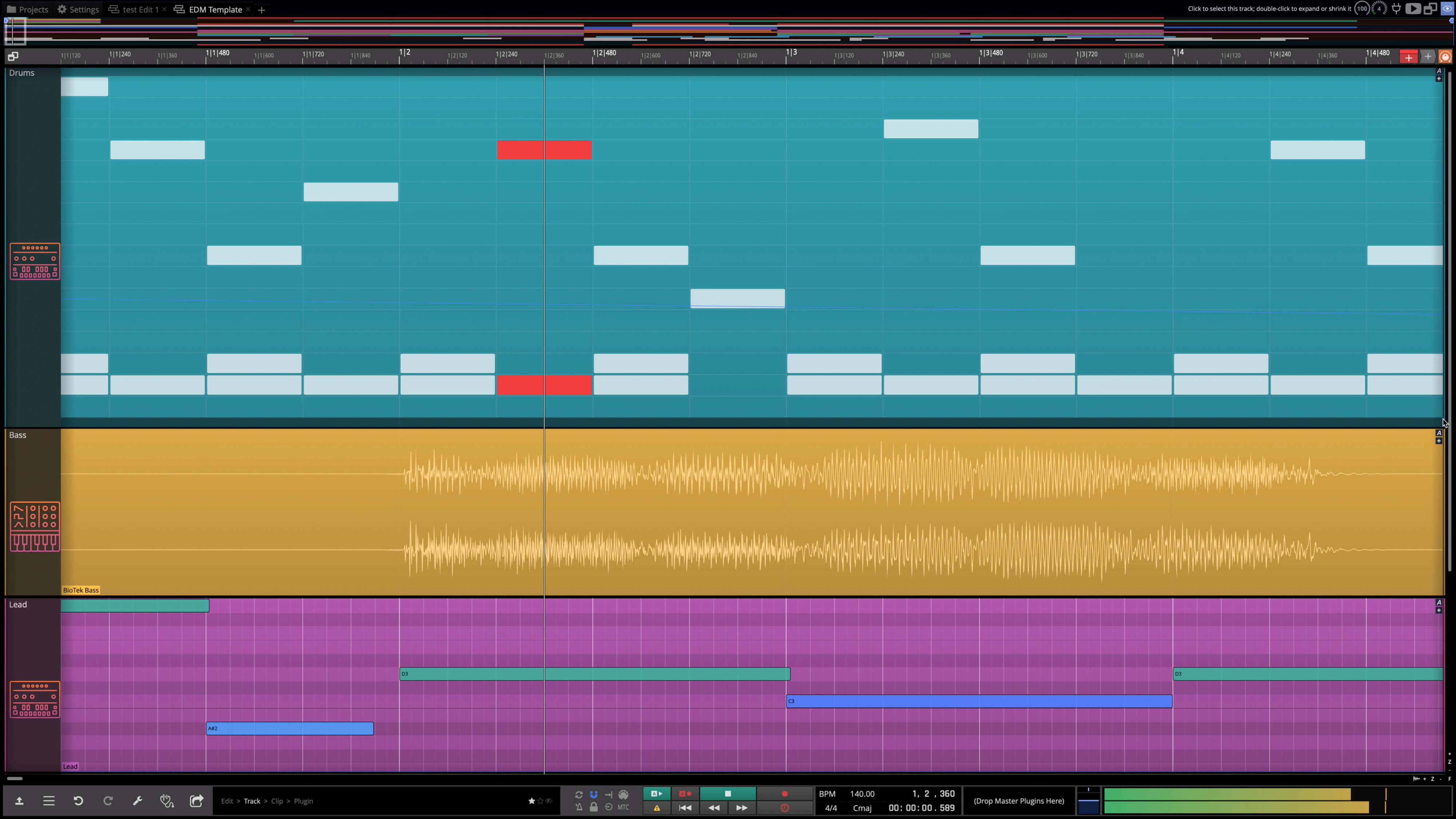
Experimental
Experimental covers a broad array of genres, but all invoke a similar methodology – taking existing tools and workflows and using them in unique and unusual ways – often outside of their design parameters. This is where musical genesis takes place and entirely new genres are created – and the Waveform development team dive deep thinking of ways to spark these uprisings.
Since the very fits version of Waveform (Tracktion back then) the app has featured a digital modular philosophy. Unique at the time, it differed from other DAW’s with fixed signal flow based on mixing consoles of the time. Waveform Pro features a powerful ‘rack’ environment that allows you to freely route audio, MIDI and modifier tools in a free space. Connect all your DSP in weird and wonderful ways and spice with the array of modifier tools.
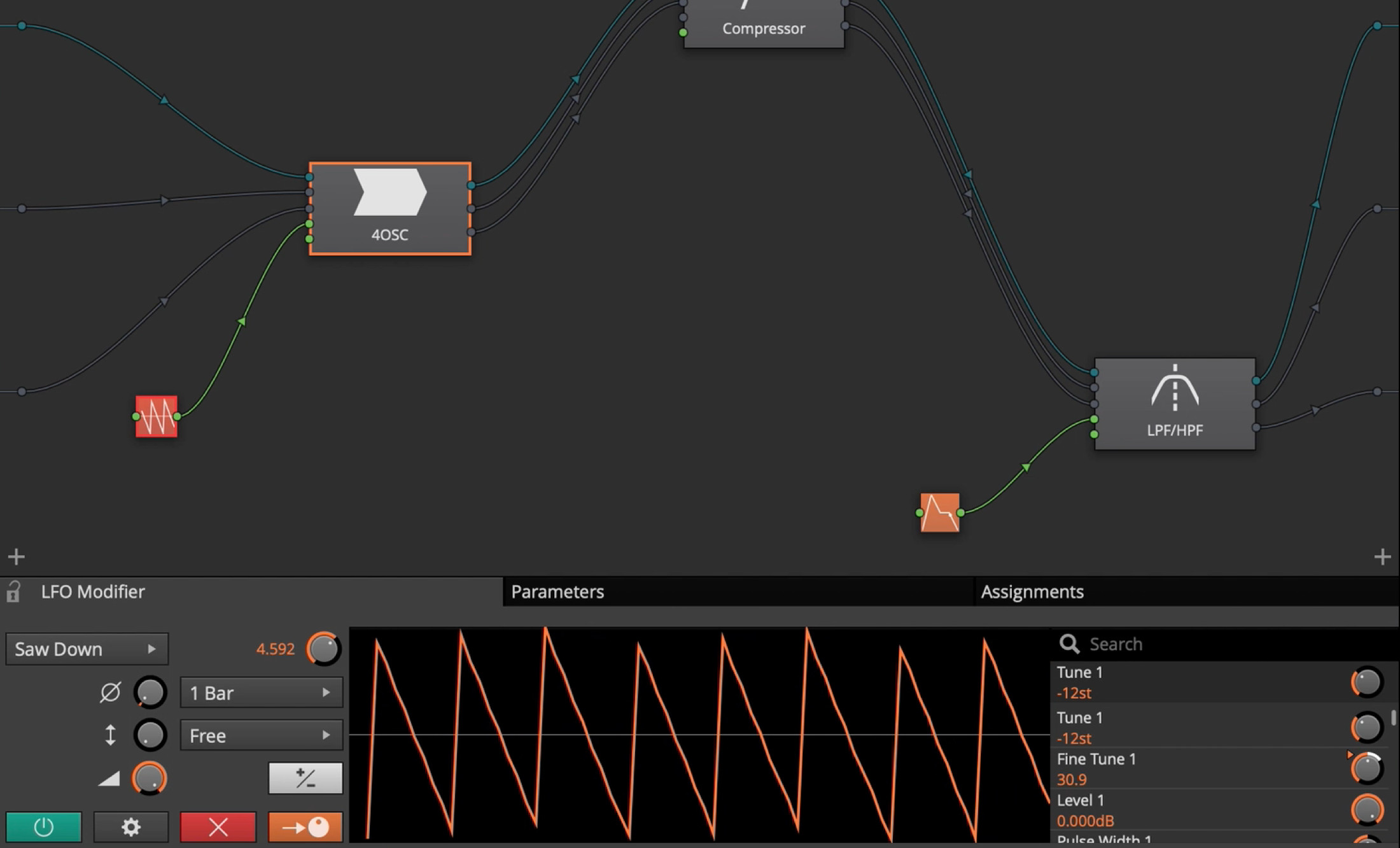
Waveform Pro’s powerful modifier tools are perfect for experimentation. Rapidly assign to your plugin or DAW parameters to explode them into life. The suite includes step sequencer, LFO, envelopers and more. These powerful tools allow sounds to interact together in organic ways, bouncing off and around each other. Deploy in the modular rack environment to dive deep into sound design and sonic evolution.
A good sampler is an indispensable tool to any sound design enthusiast – and Waveform Pro’s has been carefully designed to not only provide a potent feature set, but also a revolutionary workflow around it. Sounds can be ingested into the sampler from several intuitive sources within the DAW, but also from outside the DAW. It allows you to route audio from other apps – including your web browser – directly into the sampler, opening up a world of sound sources.
To help you keep track of your sonic explorations, Waveform Pro’s unique ‘track loop’ audio file format gives you the convenience of loop auditioning, with all the flexibility of loading the original sound source. Track Loops behave like a normal audio clip, but can also reload all the track (or multi track) settings used to create the sound – including the MIDI data, instrument and DSP – so integrating the sound into future productions is ultimately flexible and auditioning is just like any other stereo audio clip.
Here at Tracktion, experimentation is in our DNA, nowhere is this more obvious than our range of virtual instruments. BioTek 2, Waverazor and SpaceCraft all push the boundaries of what can be done with a synthesizer. BioTek 2 is vastly capable with virtually unlimited modulation capabilities, numerous oscillator types including samples and a surprisingly approachable UI. Waverazor features a patented new oscillator type – the holy grail of synthesizer design – bringing new opportunities for innovative sound design. And SpaceCraft magically combines granular synthesis with a highly creative user interface that invites playful experimentation.
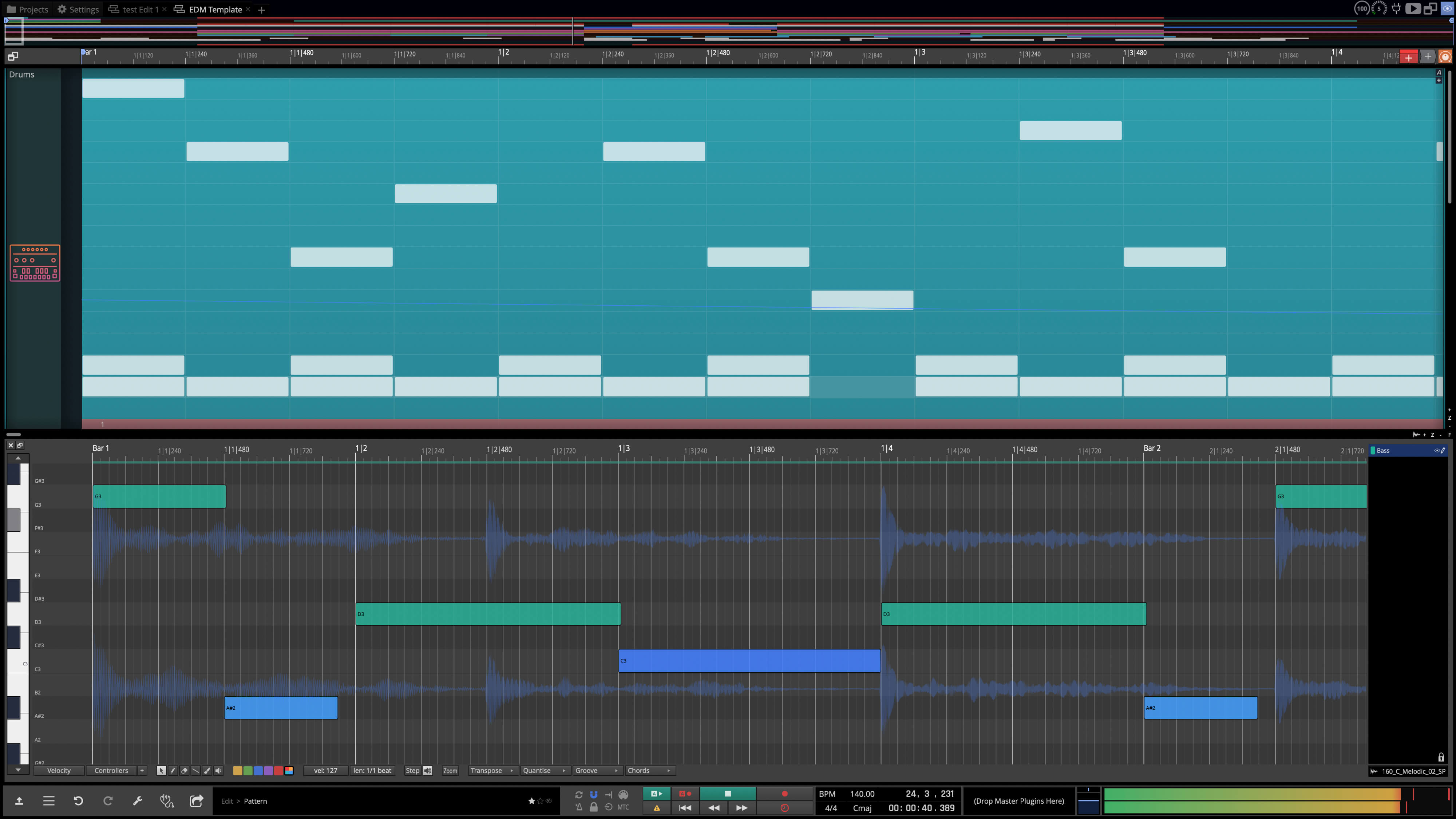
The Fastest Growing DAW In The World
Waveform Pro includes a massive suite of FX plugins as well as content resources for your creative workflow.
Features
Arranger Track
Waveform Pro introduces the Arranger Track, a remarkably simple yet powerful tool for manipulating regions of your arrangement. Simply create an arrange clip in the arranger track to control the entire region of your arrangement. The arranger track has contemporary features such as magnetic movement, commonly found in video editors, that automatically open and close regions of the arrangement based on your selections. Experimenting with your arrangement and song structure has never been easier.
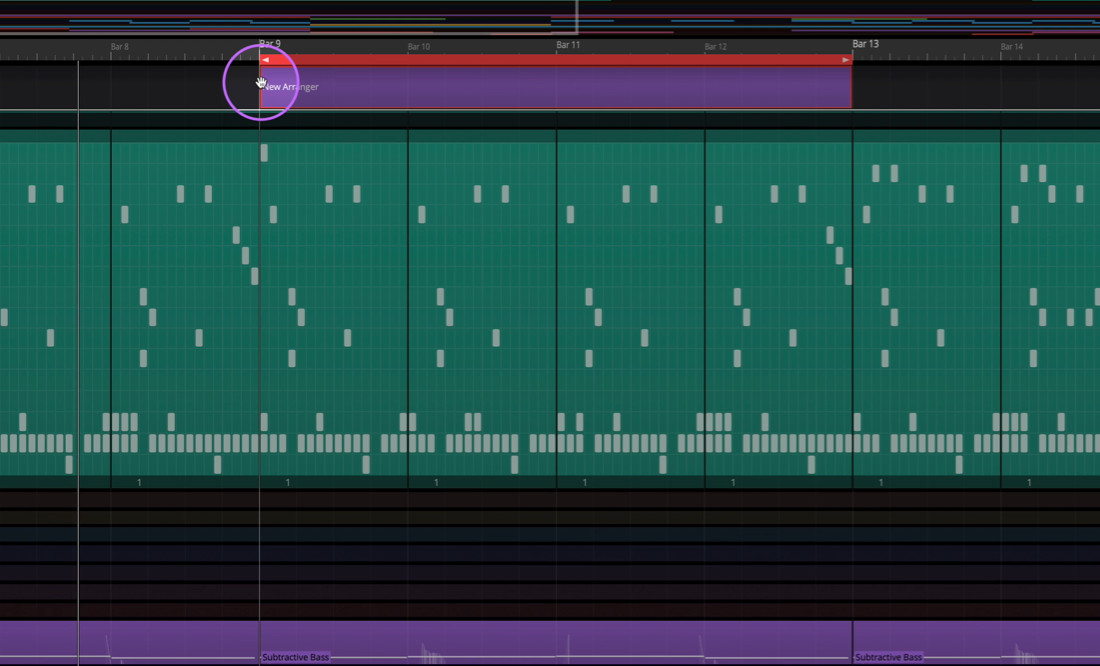
View Presets
Edit view setups can now be saved and restored. For example, you can float your mixer panel and use the small transport bar and save this as a view preset. If you want to save a view preset with all side panels closed and just the arrange panel showing you can do that too. Currently you have to save and load view presets with the “Navigation” shortcuts or set up quick actions for them.
Quick Action Bar
The quick action bar is located just above the properties panel or transport bar and can be used to assign any shortcut action including custom macros. It’s quick and easy to add buttons… assign them actions… set names… colors… and then trigger them with one big, clearly labeled button. With the Quick Action Bar you can create multiple workflow templates and quickly switch between them with ease.

Quick Action Window
The quick action window has been designed with touch screens in mind, giving you access to the mixer and a number of quick action bars which can be easily stacked with the click of a button. It’s now possible to set up multiple screens or touch screens so they’re dedicated to specific instruments, plugins or part of the app. These can be saved as a layout preset for recall in future edits.

Custom Layouts
Most panels in the Edit window can now be individually undocked to put them on different monitors. This includes the arrange, mixer and MIDI editors. Additionally, in the “Appearance” settings page you can now dedicate a monitor to plugin windows. All plugin windows will appear on this monitor to avoid cluttering the main workspace.
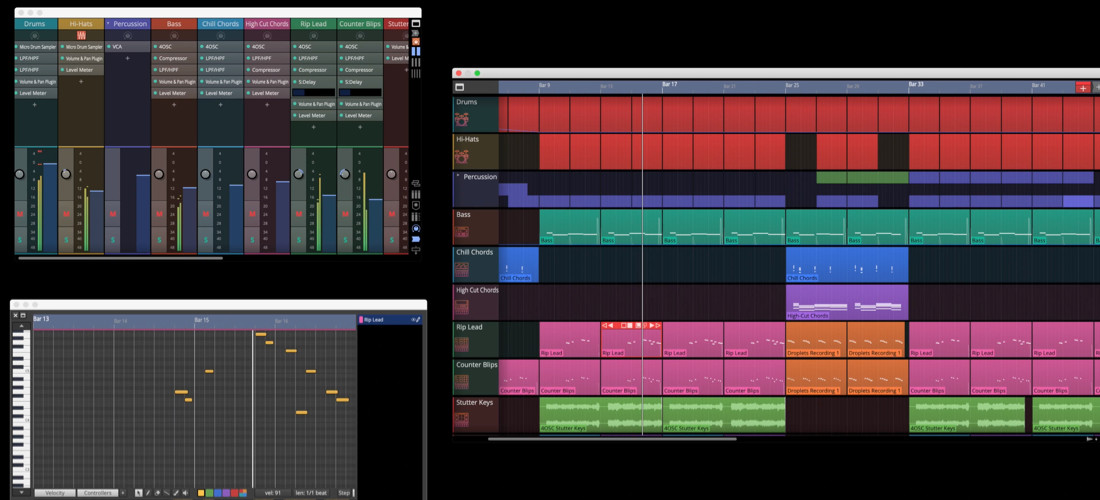
Edit Overview
The Edit overview allows for rapid navigation of your edit. Almost any window panel can now be undocked (including the mixer and arranger) for ultimate customizability. Custom layouts can be created and saved allowing for the creation of multiple workflow based environments which can be recalled in any Edit. » Play Video
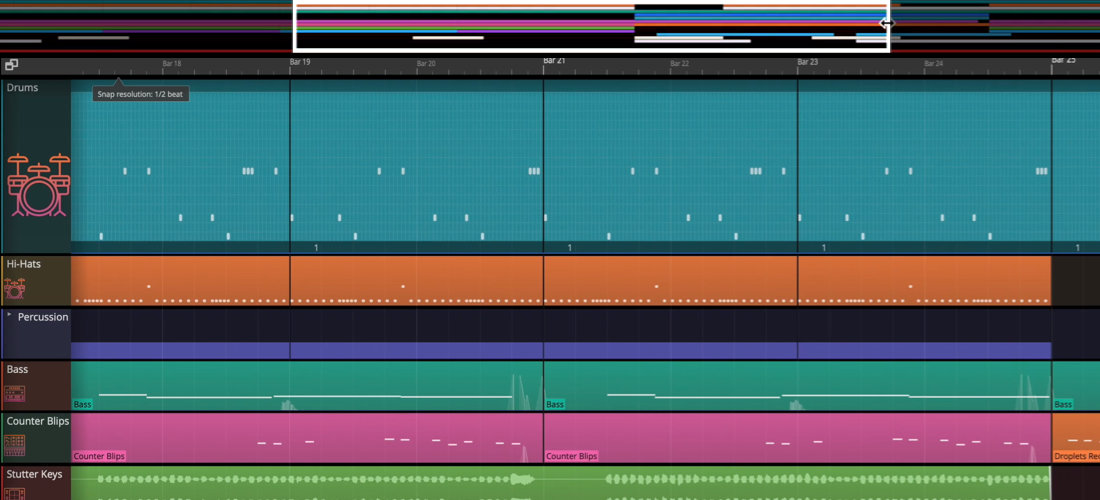
Audio Chord Track
Audio clips can now be set to follow Waveform’s Chord Track. With auto-pitch enabled under loop-properties the auto-pitch mode provides the option of either following the host’s key or chord track. Selecting chord track ensures your audio now locks perfectly with your chord arrangement.

New MIDI Tools
- Waveform Pro includes 5 new MIDI tools: Arpegiator, Note repeat, Chord companion, MIDI Monitor, and MIDI Filter.
- The Arpegiator offers classic arpeggiation and much more including tight control over both the timing and input.
- Note Repeat takes your MIDI notes and repeats them based on the pattern selected and clock settings.
- Chord Companion adds to Waveform’s renowned composition tools allowing the user to trigger complex chords with just a single MIDI note.
- MIDI Monitor aids analysis and troubleshooting by clearly listing all MIDI events as they occur.
- MIDI Filter takes advantage of Waveform’s multi input functionality allowing you to filter out notes and effectively play two instruments with one keyboard.
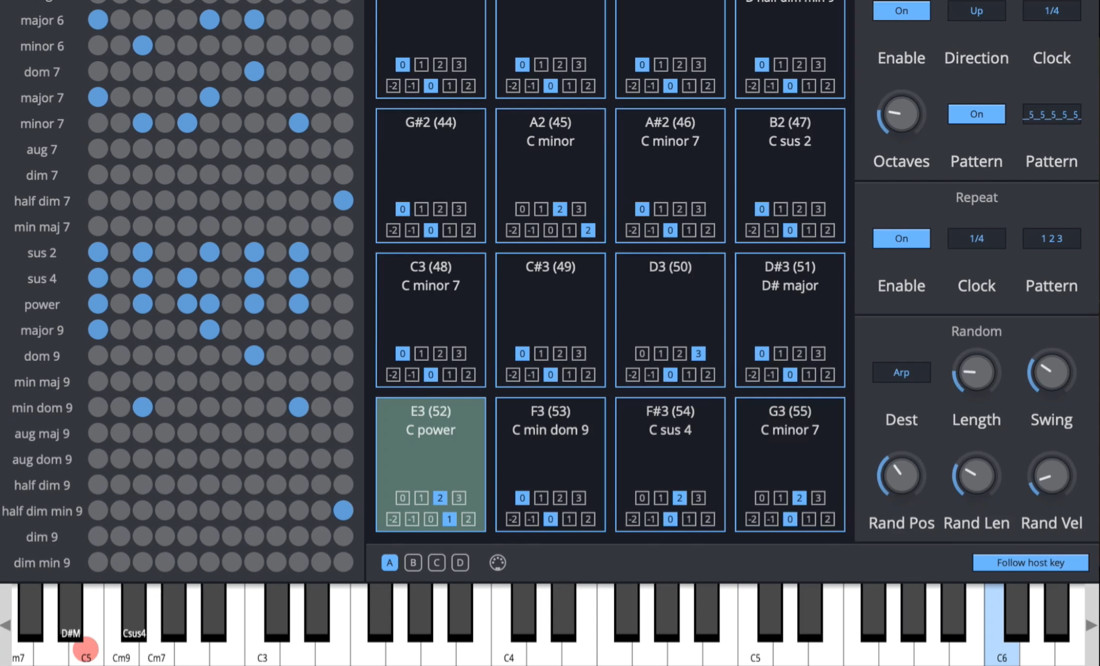
Plugin Sandboxing
3rd party plugins are the weak link for any digital audio workstation. Waveform Pro addresses this by implementing plugin sandboxing. Once activated your work environment is protected by keeping plugin crashes contained. Instead of the host closing, the plugin is simply deactivated.
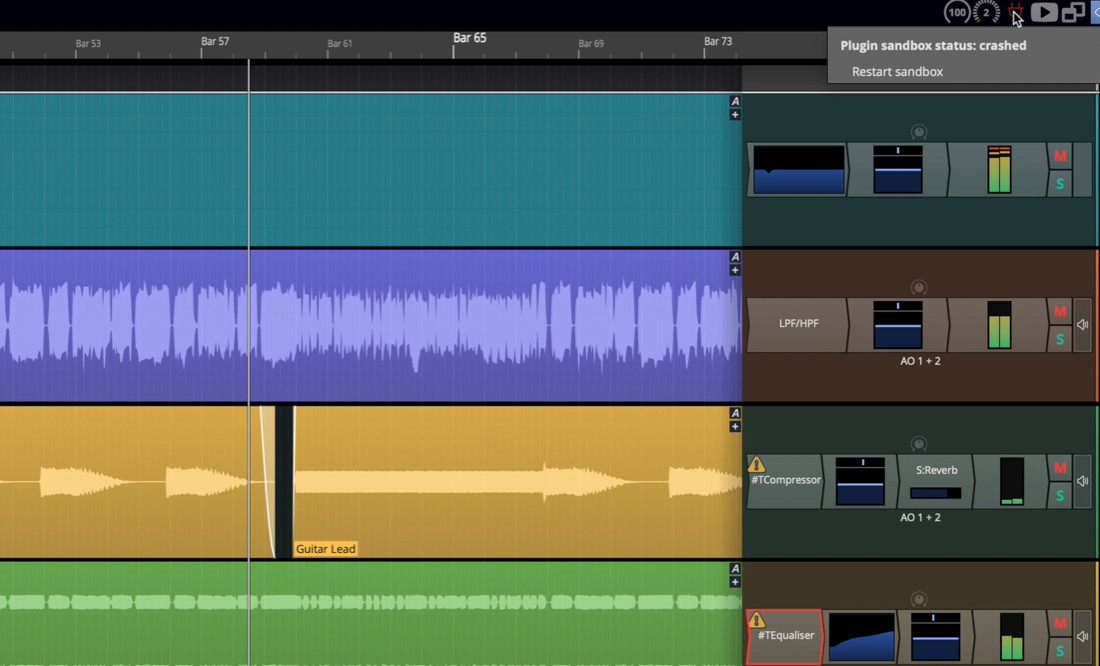
Actions Panel
Waveform features a host of user interface and workflow improvements designed to help navigate its deep capabilities. The Actions Panel, accessible in the browser, allows the user to fully customize what features are displayed – favoriting commonly used actions and hiding those rarely needed. Users can also create their own actions using macro scripts and assign custom key commands further increasing the apps ability to respond to its users particular workflow. Actions are available via the right click menu and can be accessed by the cursor position greatly speeding up your ability to access core functions. Additional edit screens and plugin UI’s can also be launched directly from this Actions Panel keeping all your common tools in one place. Prepare to become an editing ninja.
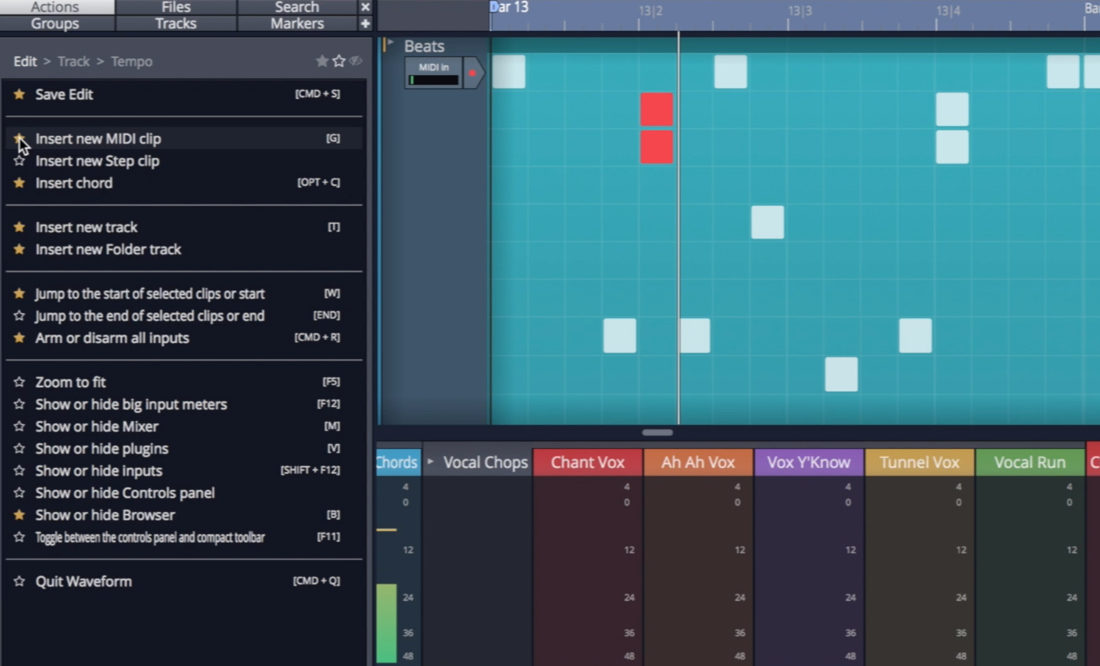
Edit Groups
The addition of edit groups opens up a number of really useful tools to significantly enhance your audio editing capabilities. The most significant of these is the ultra cool ‘Groove Doctor’ editing process most typically used for multi track drum recordings. Quickly perform phase accurate quantization across multiple tracks of recorded audio whilst capturing snapshots for recall at a later date if edits need revisiting. Besides repairing errors in a performance, the tool can also be used to quickly extract complex groove templates that can be used to lock your edit to a recorded groove. Edit groups are also particularly useful when handling multi track comps, saving time and effort during complex editing as well as during mix down. With an edit group panel in the browser allowing for easy management and access to your groups, diving deep into audio surgery has never been easier.

Performance & Stability
The biggest cause of instability in any DAW is plugins. The Tracktion development team is taking the lead in host stability management by developing an open source plugin validation tool to help both users and developers alike. This development tool benefits all hosts as it tests for common problems that would affect all DAW apps and provides a much more efficient resolution path for plugin developers. Eradicating instability completely is not feasible in the short term, so Waveform features ‘constant save’ technology and immediate crash recovery. This means if a crash occurs, there is absolutely no loss of data and the system is restarted in a matter of seconds with the offending plugin quarantined. Say goodbye to crash paranoia.
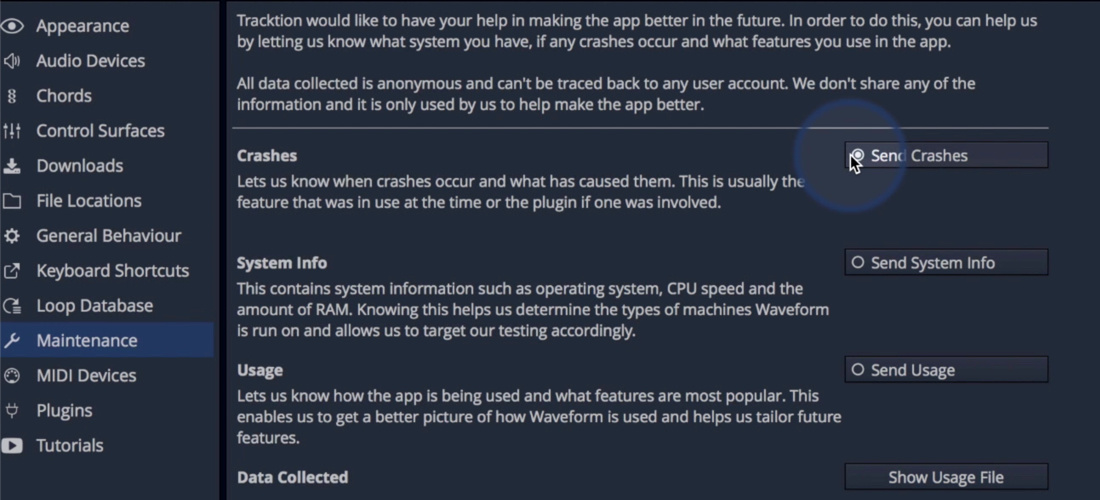
Macro Parameters
Creating and assigning plugin macro parameters allows you to quickly extract your favorite features from complex virtual instruments and effects and placing them at your finger tips. Macro’s can control any number of parameters from any number of devices, so the feature can be used for creative sound design and sound shaping, as well as a time saving tool to be recalled with your favorite plugins – always have your favorite tools right where you need them.
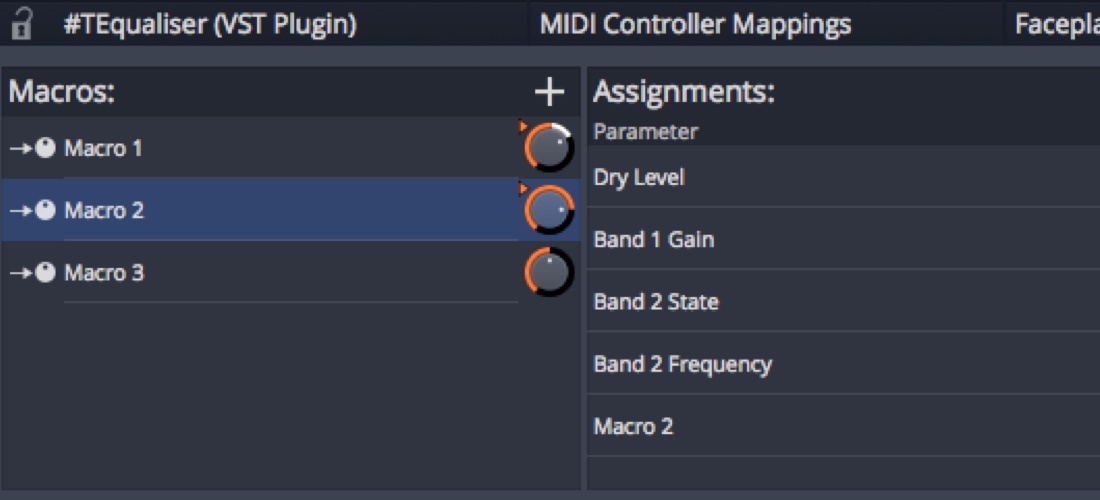
Plugin Faceplates
Modern virtual instruments and effects are constantly becoming more powerful and editing capabilities are getting deeper. This results in plugin user interfaces that can be overwhelming and complex. Now you can create your own faceplates for your favorite plugins allowing you to choose exactly what controls and parameters you want to view and manipulate – even adding different controls not available on the original UI such as X/Y pads. Quickly build an interface with the exact controls you need for your favorite plugs.

Racks 2.0
The powerful modular ‘rack’ environment in Waveform has become highly revered for its limitless capabilities. Creating complex assemblies of DSP is easy and intuitive, allowing you to focus on the task at hand – whether that be processing a vocal or diving deep into multi instrument sound design. Racks 2.0 takes it to the next level with the addition of the ‘stacked’ view and new auto connection capabilities. Add to this the ability to create custom face plates and macros, and the Rack 2.0 environment just became a whole lot more visual and creative.
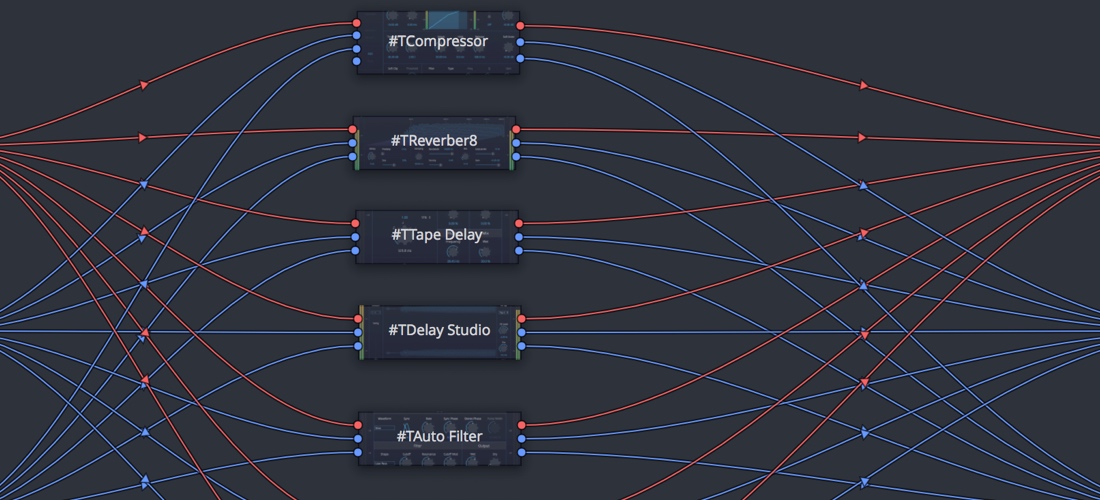
Updated Modifiers
- Waveform features six new modifiers, building on the popular LFO tools from previous generations. These creative tools allow you to manipulate parameters adding movement and ‘life’ to your sounds. The new tools consist of:
- LFO – Basic LFO with a range of shapes now including random (S&H) and noise (ramp).
- Breakpoint – An oscillator with a variable number of points that can be dragged to create a custom shape.
- Step – A step sequence between 2 & 64 bipolar steps.
- Envelope Follower – Follows the audio signal on the track and maps this to parameter changes.
- Random – Similar to the random types of the LFO except this has smoothing and step depth controls for random-walk type movements.
- MIDI Tracker – Track incoming pitch or velocity in absolute or relative modes. Create a map of MIDI to output value.
Track Loops
Track loops are a new way to save multi track data along with a stereo preview clip. The preview clip can be auditioned when browsing your libraries, then expanded to the original multi track format upon adding to your edit – or simply use the preview clip if desired. Recall of complete track setup including plugins, LFO’s, automation etc can be saved as part of the track loop format. Creating your own libraries of content has never been more flexible or convenient.

Chord Track
The chord track allows you to visually track the musical progressions throughout your arrangement. Paired with the extremely popular MIDI pattern generator, you can quickly experiment with different chords across multiple synchronized MIDI clips.
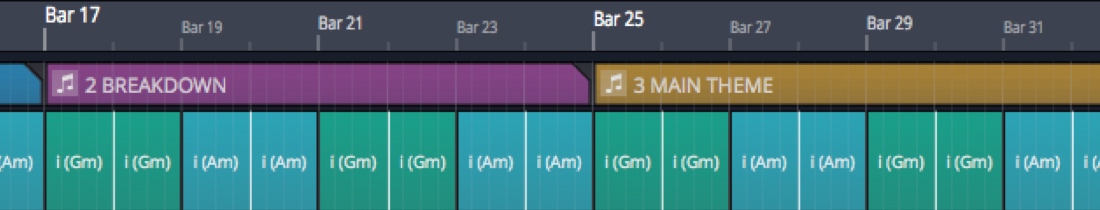
Composition Tools
The MIDI composition tools available in Waveform are designed to empower and inspire the creative process. Tools which demystify complex musical structures and allow non trained enthusiasts to explore composition. Synchronized pattern generators allow you to dive into chord progressions with matching bass lines, melodies and arpeggios. Real time chord players turn one finger keyboard players into musical maestros. Don’t let your instrumental abilities restrict your creative flow.

Modular Mixing
Waveform features an expanded modular mixer that can take advantage of multi screen setups. The customizable interface allows you to quickly switch from editing to mixing workflows and desired viewing. Waveform’s powerful ‘racks’ environment allow you to build limitless DSP chains and save/recall them as presets, whether it be your favorite DSP for a particular vocalist, or deep sound design patch. Embrace the power and flexibility of digital modular.
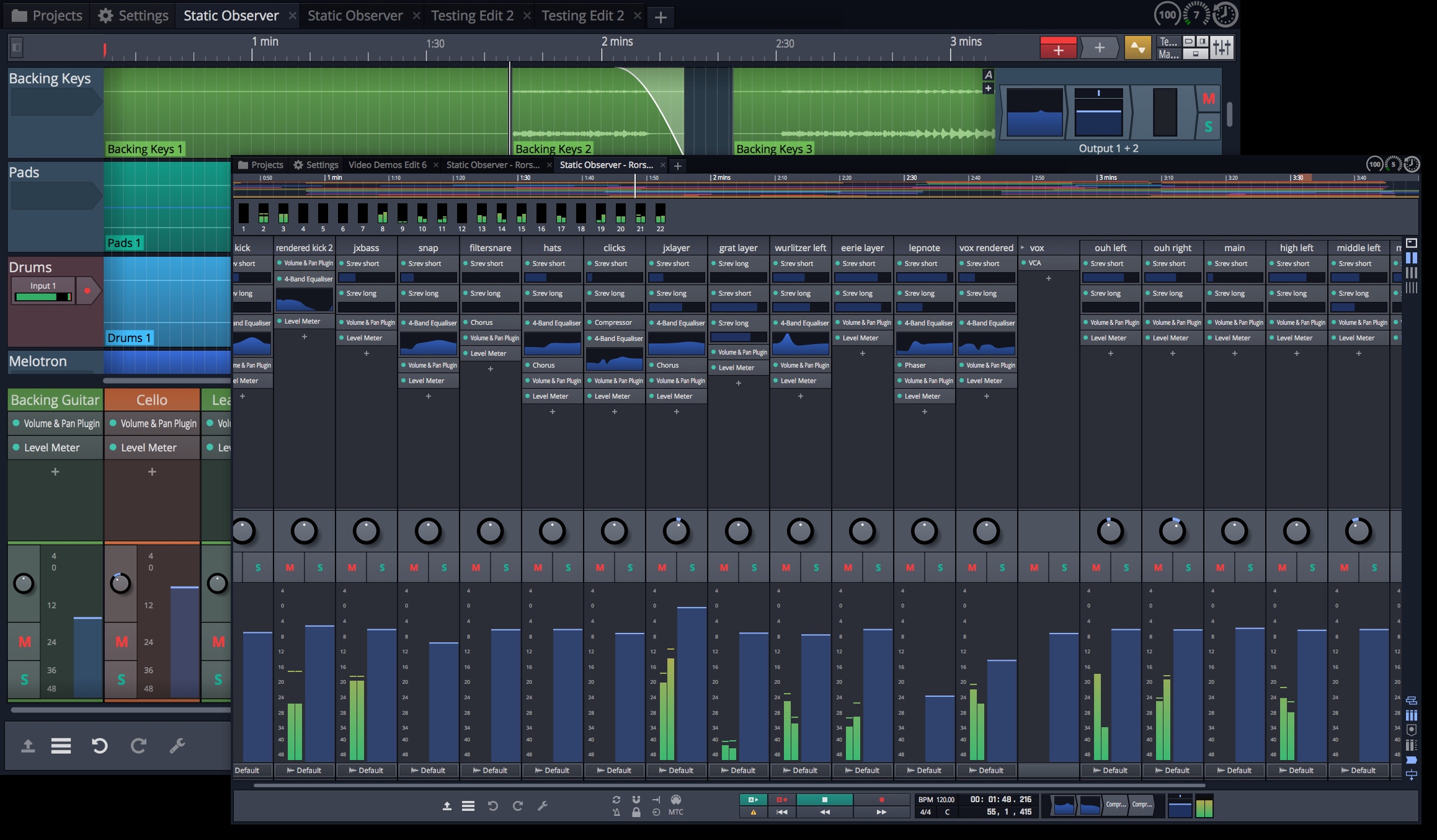
Unlimited Potential
Waveform is an unlimited app designed for modern music production. Developed to be creative and inspirational and with a minimal learning curve, our goal is to empower music enthusiasts. Unlike other apps, Waveform supports all major plugin and loop varieties and runs on all major desktop operating systems – now including Raspberry Pi. The beautiful user interface has been carefully crafted to guide the user through the deep capabilities of a digital audio workstation. Dive in and start creating today.
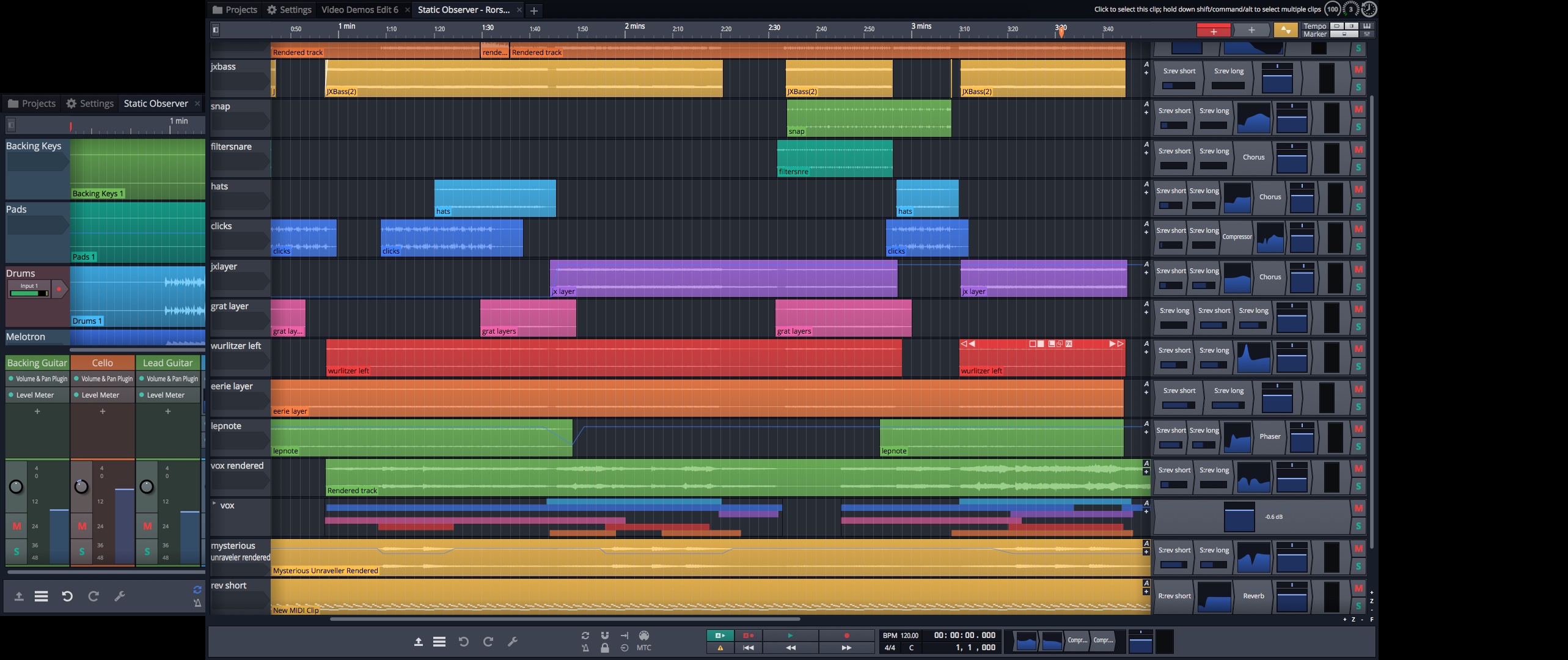
What else is included in the Extreme Pack?
All content found in the Standard Pack as well as the following products:
F.’em
F.’em is one of the most powerful FM Synthesizers ever made, taking advantage of modern CPU resources to process its freely configurable 11 operator matrix. It’s a hybrid quad-timbral synthesizer that can function as an FM, VA and Sample-based instrument, with the added bonus of a dual multimode filter, a complex effect section, and an incredibly flexible modulation matrix.
Learn more about F.’em
Dawesome Abyss
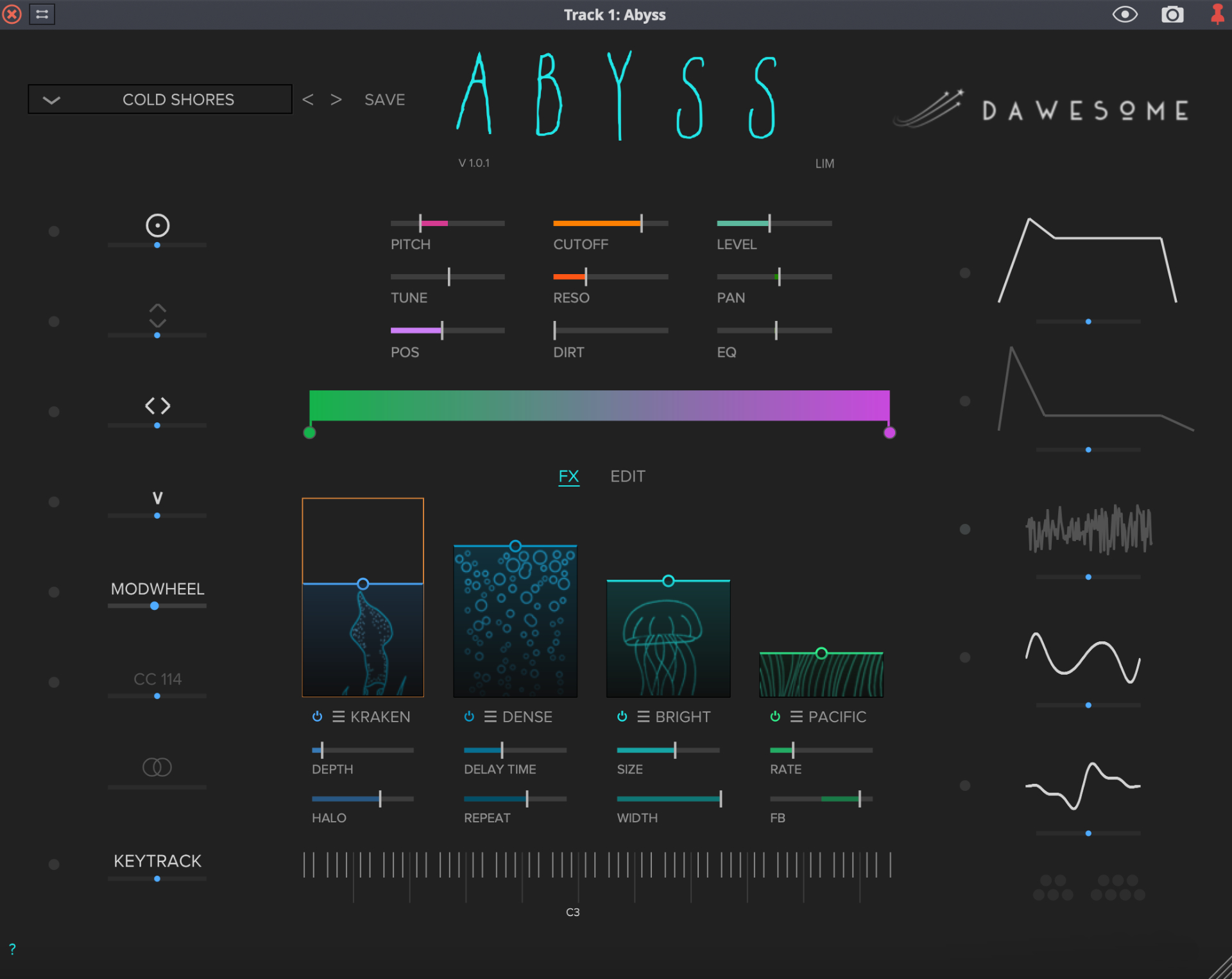
Abyss is a visual synthesiser with character and a bit of fairy dust. It brings to you dark, vibrating drones, vivid cinematic pads and rich evolving textures. With Abyss you find instant inspiration for your music and sound design projects.
Learn more about Dawesome Abyss
Hyperion
Hyperion synth has been designed from the outset with sonic flexibility in mind whilst keeping modular patching approachable and easy to follow.
Efficient processing enables up to 10 layers of complex sound patches which can be affected in unison by macro controls, but which can also send modulation data and aux buss audio between each other.
The ability to quickly layer and split polyphonic modular patches using a wide variety of synthesis methods and with individual chord, arpeggiation, and bus effects per layer is an instant source of musical inspiration for music producers of all genres.
Multi-layer sound designs can be saved and recalled as “combi” patches.
Patch browsing with categories and author filters as well as quick folder switching enables fast retrieval of sounds.
Learn more about Hyperion
MOK Waverazor
Unleash your dark side with Waverazor — a futuristic synth that gives you the power to splice waveforms into aggressive new sounds. The patented oscillator design utilizes a new form of synthesis to produce biting leads, glitched-out basses, cinematic pads and everything in between. Twist and torture every parameter of sound using a central oscilloscope for precise waveform creation. Morph multiple parameters at once using an array of performance controllers. The collection of included presets provides a launchpad into endless sonic exploration.
Learn more about MOK Waverazor
Delta-V Audio SpaceCraft
SpaceCraft Granular Synth is well known for providing instant gratification and inspiring creative flow. Two parallel granular engines provide grain frequency/length control, sample position LFO, stereo reverb/filter and pitch/ring-modulation. The innovative grain pitch sequencer, MIDI / MPE and live sampling capability open up further depths of performance and expression.
Learn more about Delta-V Audio SpaceCraft
RetroMod Collection
As the name suggests, the RetroMod series is more than just a collection of sample based imitations – the goal of this series is to capture the soul of classic hardware synthesizers and add something new – a contemporary twist. With huge sample libraries and preset banks, the RetroMod series allow you to add an arsenal of sound sources to your virtual studio.
Expansion Packs: Arachnid, Platforms, Beta Maxed, Son of a Beta Maxed, Tech House, Raw Dubstep, Tropical House
Expansions packs covering a wide range of genres from Trap to Tropical House. These carefully crafted packs will bring to life the various synths included with Waveform Pro 11 – Extreme Packs such as BioTek 2, Collective, and Subtractive.
Drum Loops
Waveform Pro includes a collection of unique, full multi-track drum loops, recorded in one of Italy’s finest studios. Utilizing Waveform’s Track Loop format, the content can be auditioned as a stereo file and utilized as such, or imported in full multi track format at the touch of a button for ultimate flexibility. With a wide array of drumming styles available, these collections can form the basis of diverse musical genres.
The extreme pack includes Alex Sanfilippo, Roberto Testa, and Riccardo Lombardo collections.
System Requirements
Mac
- macOS 10.13 or Later (64-bit)
PC
- Windows 8, 10 and 11(64-bit)
Any references to any brands on this site/page, including reference to brands and instruments, are provided for description purposes only. For example references to instrument brands are provided to describe the sound of the instrument and/or the instrument used in the sample. Plugin Boutique do not have (nor do they claim) any association with or endorsement by these brands. Any goodwill attached to those brands rest with the brand owner. Plugin Boutique or its Suppliers do not accept any liability in relation to the content of the product or the accuracy of the description. “RHODES” is a registered trademark of Joseph A Brandstetter.